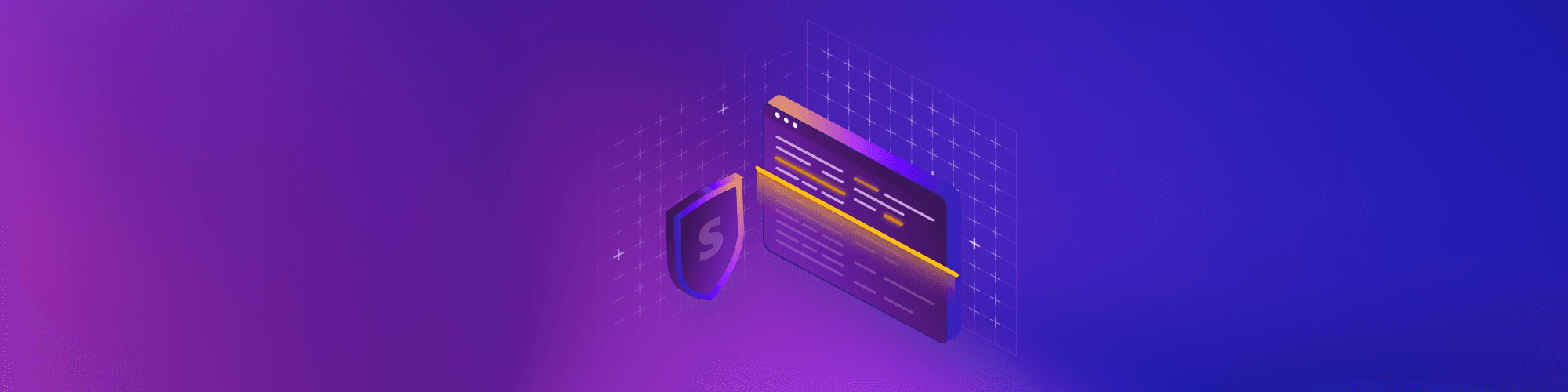Snyk Code is now available for free
Frank Fischer
May 6, 2021
0 mins readSnyk’s mission is to empower developers and DevOps teams to secure their applications. As part of that security mission, Snyk offers a Free plan for Snyk Open Source, Snyk Container, and Snyk Infrastructure as Code, so all developers can code securely. Today, we’re excited to announce that Snyk Code is now available for free as well.
Snyk Code is our newest addition to the Snyk platform. Let’s take a quick look at the products it joins. Snyk Open Source helps you secure your dependencies within open source libraries. Built on our industry-leading Vulnerability Database, it helps to identify and fix issues in dependencies — even in transient dependencies. Snyk Container helps you identify and remedy issues inherent to the container images used in the application. Finally, Snyk Infrastructure as Code scans and points out security issues in the configuration of cloud infrastructure.
On top of that stack, Snyk Code provides a static application security testing (SAST) solution that scans your proprietary source code. Snyk Code addresses the most prominent issues of traditional SAST solutions by being developer-friendly, fast, and accurate. By “developer-friendly”, we mean that Snyk Code fits directly into your favorite tools and processes. Using the Snyk Code IDE extension for Visual Studio Code or the plugin for IntelliJ, WebStorm or PyCharm, you can see potential security vulnerabilities in your code as you write it.
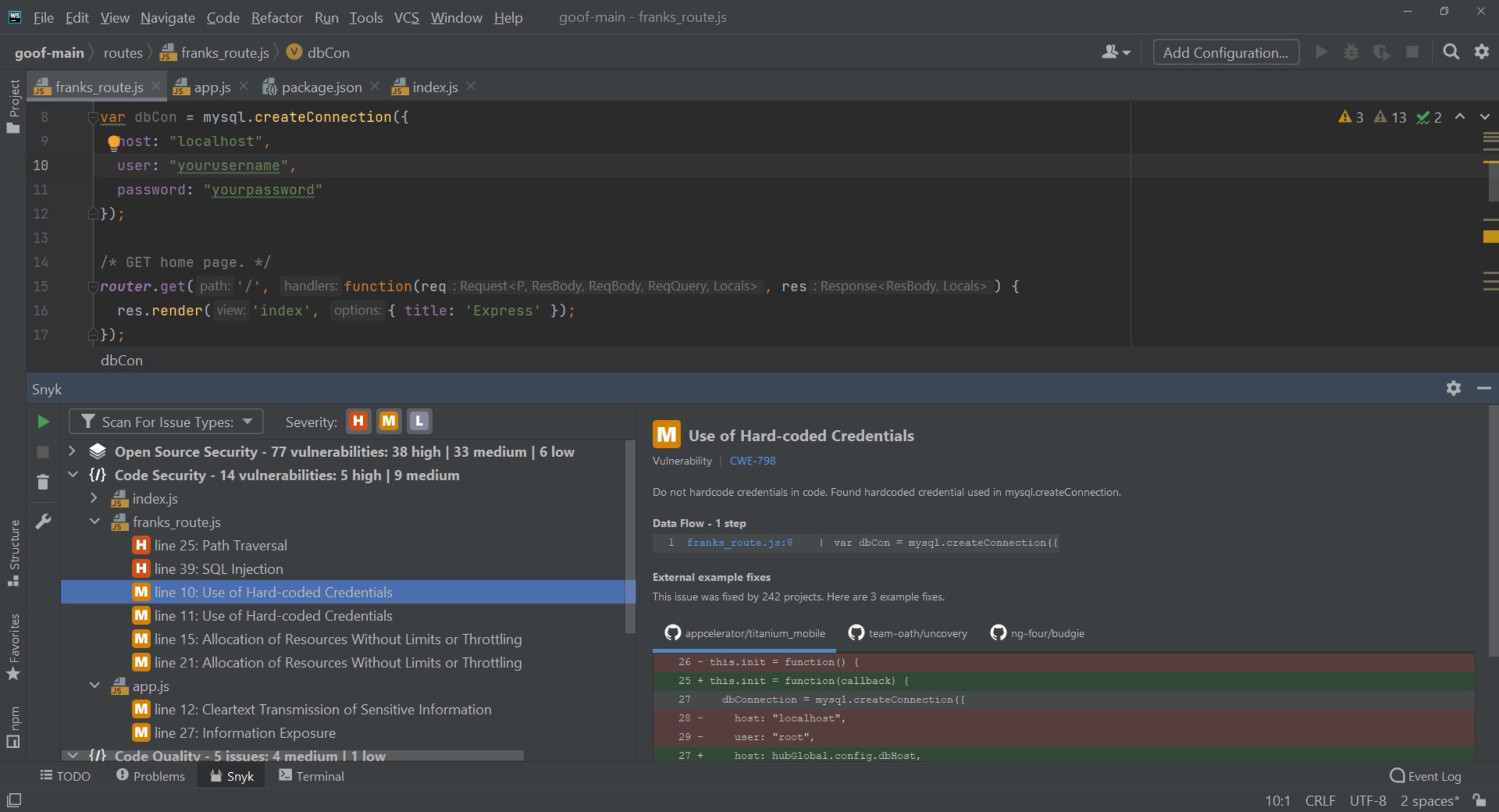
And for speed and accuracy, Snyk Code uses a new, unique approach to achieve unparalleled accuracy while growing its knowledge base exponentially. It uses a proprietary logical programming engine to achieve unrivaled scan speeds. Snyk Code provides clear explanations making it easy for the developer to understand and fix the issue at hand — fast and effective.

Snyk Code fills an important gap in our static security analysis platform, and it does it in a way that developers will actually like. It’s secure development that removes bottlenecks, learning curves, and prohibitive costs. Sign up today and start using it for free (forever if you want).
Snyk Code for free!
As an individual developer or a contributor to an open source project, you can sign up for Snyk to start using Snyk Code for free today. As an individual, we grant you up to 100 Snyk Code scans per month for free.

New Snyk users
If you are not already enrolled to Snyk, there is now one more reason to sign up. Signing up for Snyk does not require a credit card, all you need is GitHub, Bitbucket, or Google account, or a Docker ID. While Snyk also offers single sign-on (SSO) solutions or Azure Active Directory (AD), these solutions are limited to paying plans.
Snyk Code on the Free plan supports the same knowledge base as the paid version including Java, JavaScript, and TypeScript, plus Python in beta. More languages will be added in the upcoming weeks.
And as we said earlier, you can use Snyk Code also directly in your IDE: IntelliJ, PyCharm, or Visual Studio Code. Just install our plugins from the marketplace.
Existing Free plan users
As an existing Free user, all you have to do is enable Snyk Code. You can find Snyk Code as part of the Settings page. To activate Snyk Code, just go to Snyk Code > Enable. From then on, every project you import will also be scanned by Snyk Code. The amount of scans you did and how much there are left this month, you can find again under Settings > Usage.
As an existing user, you have to enable Snyk Code in the Settings, otherwise it won’t be active. Projects that you’ve already imported will have to be re-imported. We want to make sure you are in control and aware.
To make it easy to simply test Snyk Code, you can also scan any free-to-access open-source repository. After you signed up and activated Snyk Code, just add a project and select Monitor public GitHub repo. Using this, you can scan an open source project that interests you and see what Snyk Code detects in it.
Snyk Code saw a tremendous uptake in its first few weeks since it was released. We are thrilled that we can now make it now available for everyone. Stay secure!
Get started in capture the flag
Learn how to solve capture the flag challenges by watching our virtual 101 workshop on demand.