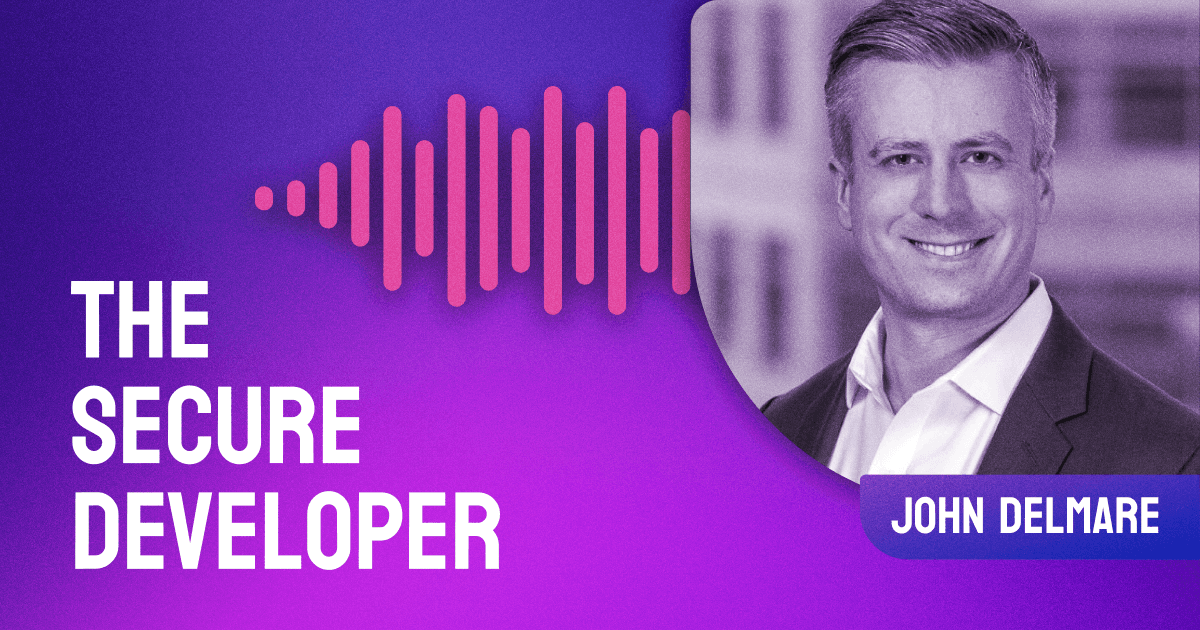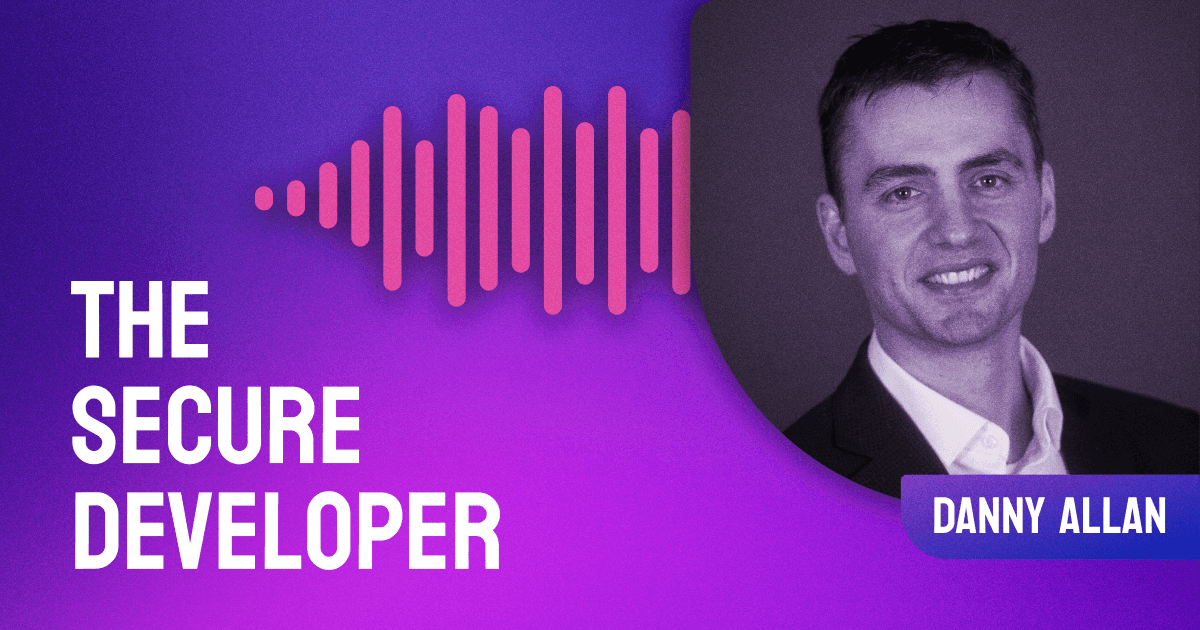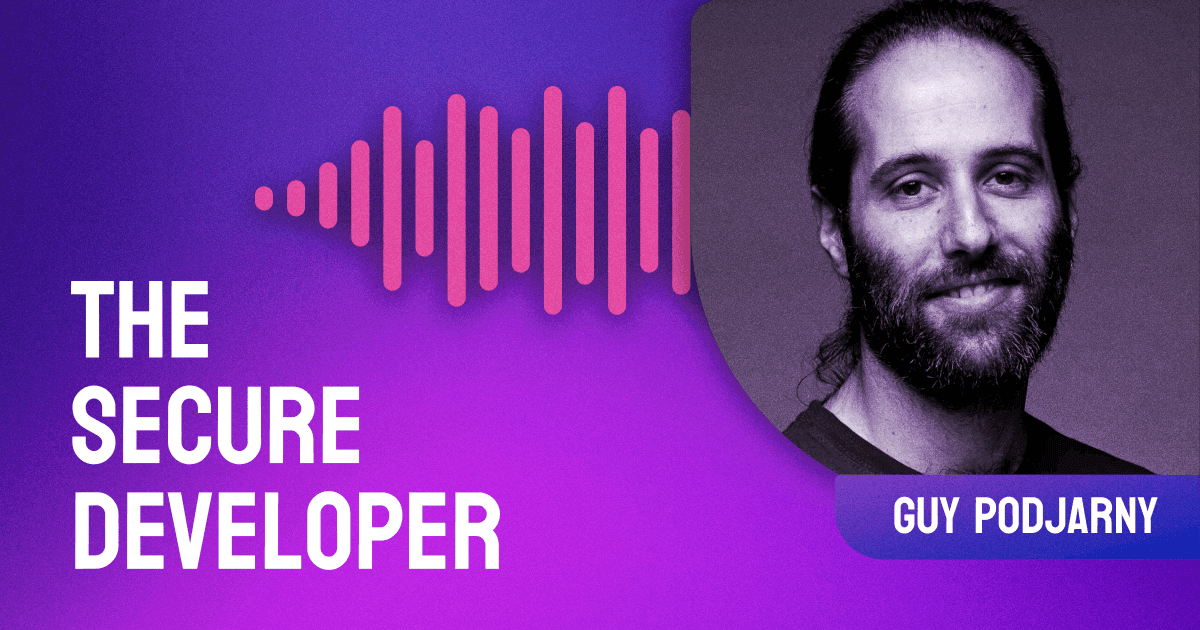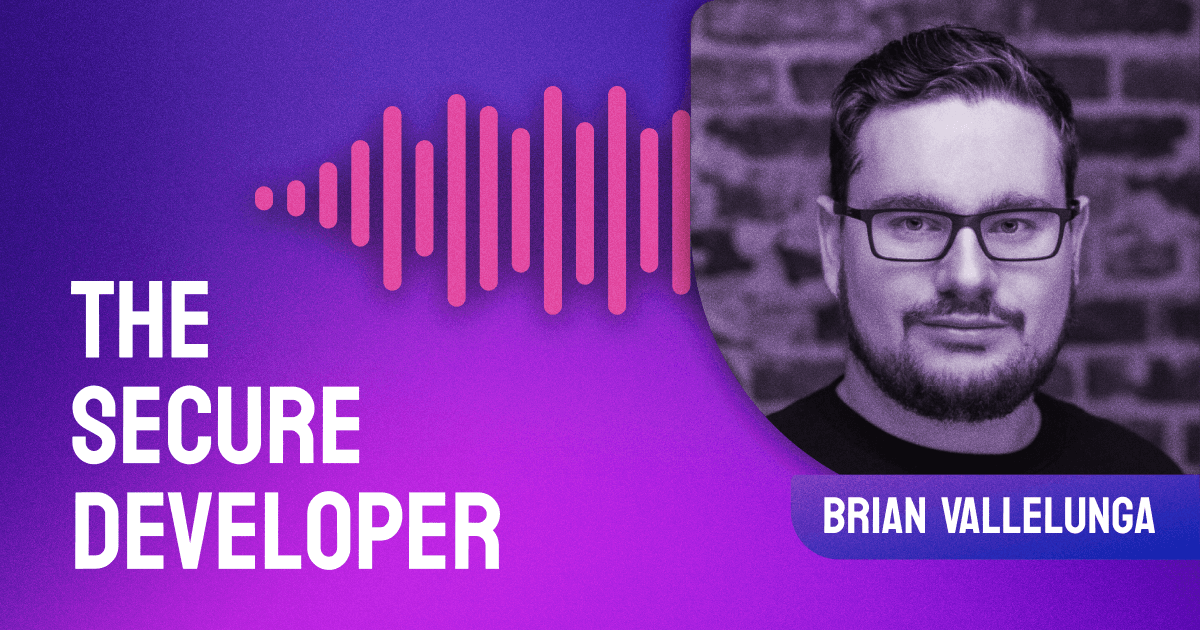Episode Summary
In this special episode, our guest host, Liran Tal, interviews Snyk's Staff Security Researcher, Rory McNamara, about newly discovered high-impact container breakout vulnerabilities. Liran and Rory go deep into the vulnerabilities and cover everything you need to know, how the vulnerabilities were discovered, and much more.
Show Notes
In this informative episode of The Secure Developer, guest host Liran Tal chats with Snyk security researcher Rory McNamara about his ground-breaking discoveries related to Docker vulnerabilities. McNamara's diligent investigations have spotlighted significant container breakout weaknesses, prompting a deep-dive exploration of the complexities of Docker’s security scene.
Refreshingly candid about the intricacies involved in tracking down these vulnerabilities, McNamara shares the detective-like processes he uses to trace the connections between key components and functionalities. As they discuss the eye-opening potential for exploitation, Rory highlights how using strace helped him decode the problematic underbelly of Docker.
Listening to this episode opens up a world of understanding about software supply chain security and the wider implications of these emerging vulnerabilities. Ideal for both security leaders wanting to stay on the cutting edge and developers interested in the nitty-gritty, this conversation not only reveals the problems but also offers solutions. McNamara drives home the importance of timely updates, adopting the principle of least privilege, and layering security measures for optimal protection. This is a must-listen for anyone wanting to deepen their understanding of today's vital security challenges.
Links
Follow Us