Adding Snyk security to Jira and Bitbucket Cloud
October 25, 2023
0 mins readIn today's world of fast-paced software development, security is not an option — it’s a necessity.
Security has become an integral part of the development process rather than a separate concern addressed by a different team once development is complete. Integrating Snyk security into your development workflows is a crucial step toward achieving comprehensive software security.
By integrating Snyk security into your development workflows, you’re safeguarding your code, as well as fortifying your entire software development process and embracing a proactive approach to building secure, reliable, and resilient applications.
Snyk's developer-first approach ensures organizations can secure all of the critical components of their applications from code to cloud, leading to increased developer productivity, revenue growth, customer satisfaction, cost savings, and an overall improved security posture.
Snyk's developer security platform automatically integrates with a developer's workflow and is purpose-built for security teams to collaborate with their development teams. Snyk is used by 2,000+ customers worldwide today.
Keep reading to learn why and how to add Snyk security to Jira and Bitbucket now!
Snyk security for Jira Cloud
Jira Cloud, the project management and issue-tracking platform developed by Atlassian, is designed to help developer teams plan, track, and manage their work efficiently. Integrating Snyk security in Jira Cloud helps developers identify, prioritize, and triage security vulnerabilities related to their code repositories directly from the Jira interface.
Snyk security in Jira Cloud is available for all Snyk and Jira plans, including free versions.
How it works
The Snyk security in Jira Cloud integration mirrors Snyk scan results from the Snyk platform to Jira. This allows you to view Snyk results in your native Jira environment and create Jira issues as needed.
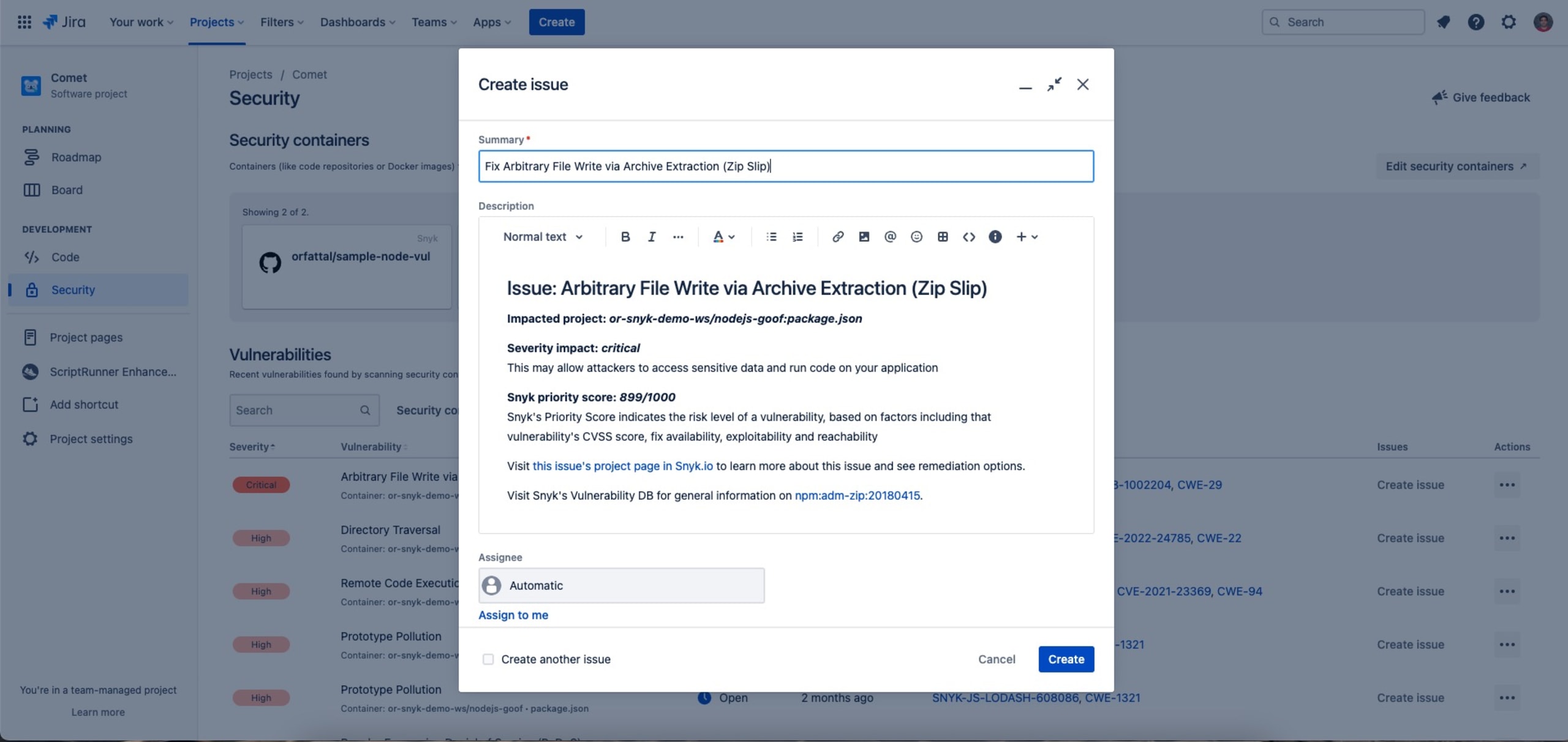
Additionally, with Jira Automation, you can streamline your security workflow, which enables automatic Jira issue creation for new Snyk vulnerabilities.
The Snyk-Jira Cloud integration also allows you to facilitate the following:
Issue assignments and routing
Setting severity thresholds for focused attention
Establishing due dates based on internal SLAs
That's not all, though. On the security page, you can efficiently view, filter, and sort Snyk-detected vulnerabilities in Jira — with the page defaulting to displaying vulnerabilities by severity for open issues.
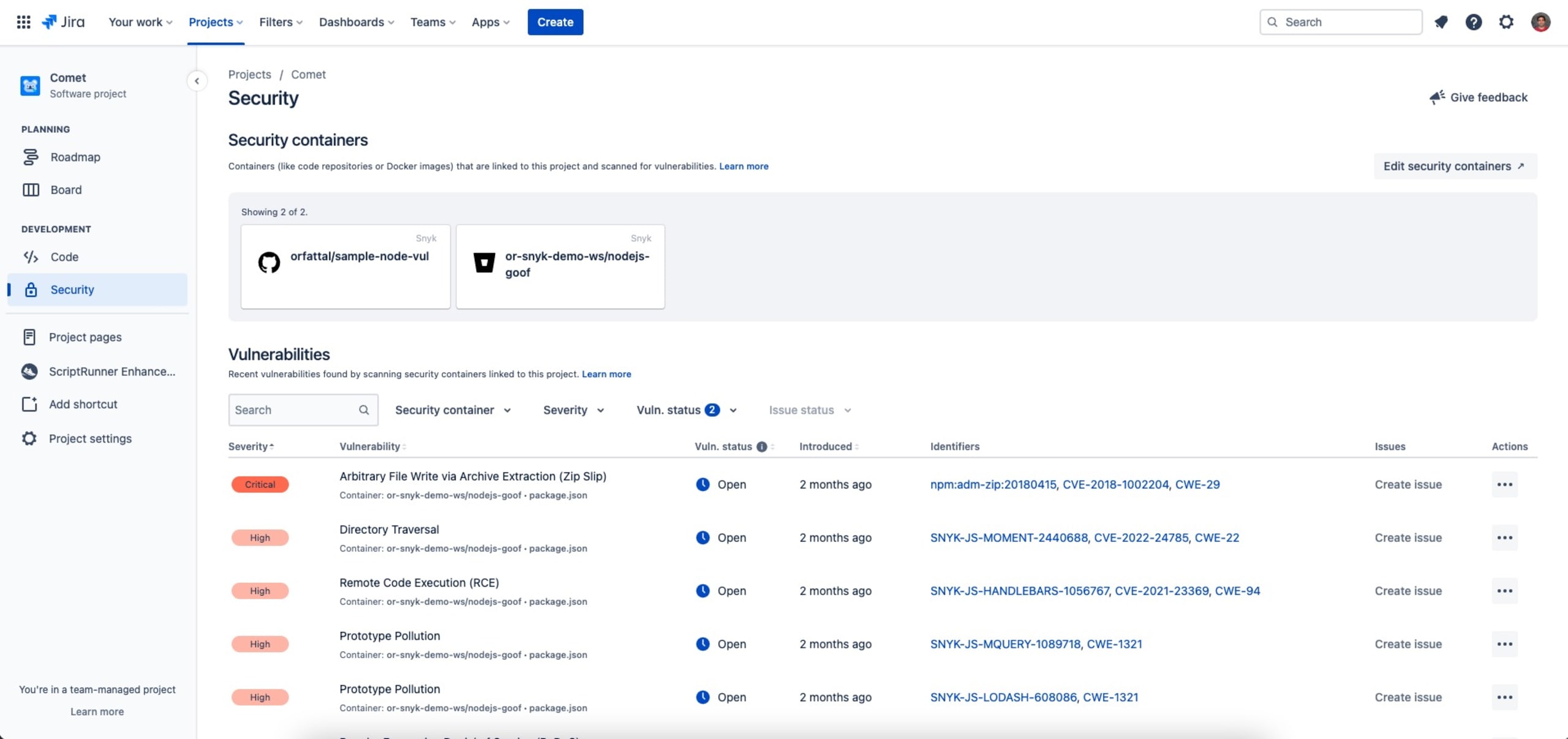
To expedite issue management, you can easily create or edit pre-populated Jira issues directly from the Security page and link vulnerabilities to pre-existing issues by clicking the three dots next to a vulnerability.
Snyk security for Bitbucket Cloud
Bitbucket Cloud by Atlassian facilitates version control, collaboration, and continuous integration for software development teams.
The Snyk Bitbucket Cloud app integration lets you connect your Snyk organization to a Bitbucket Cloud Workspace and get all Snyk's core SCM (supply chain management) integration features.
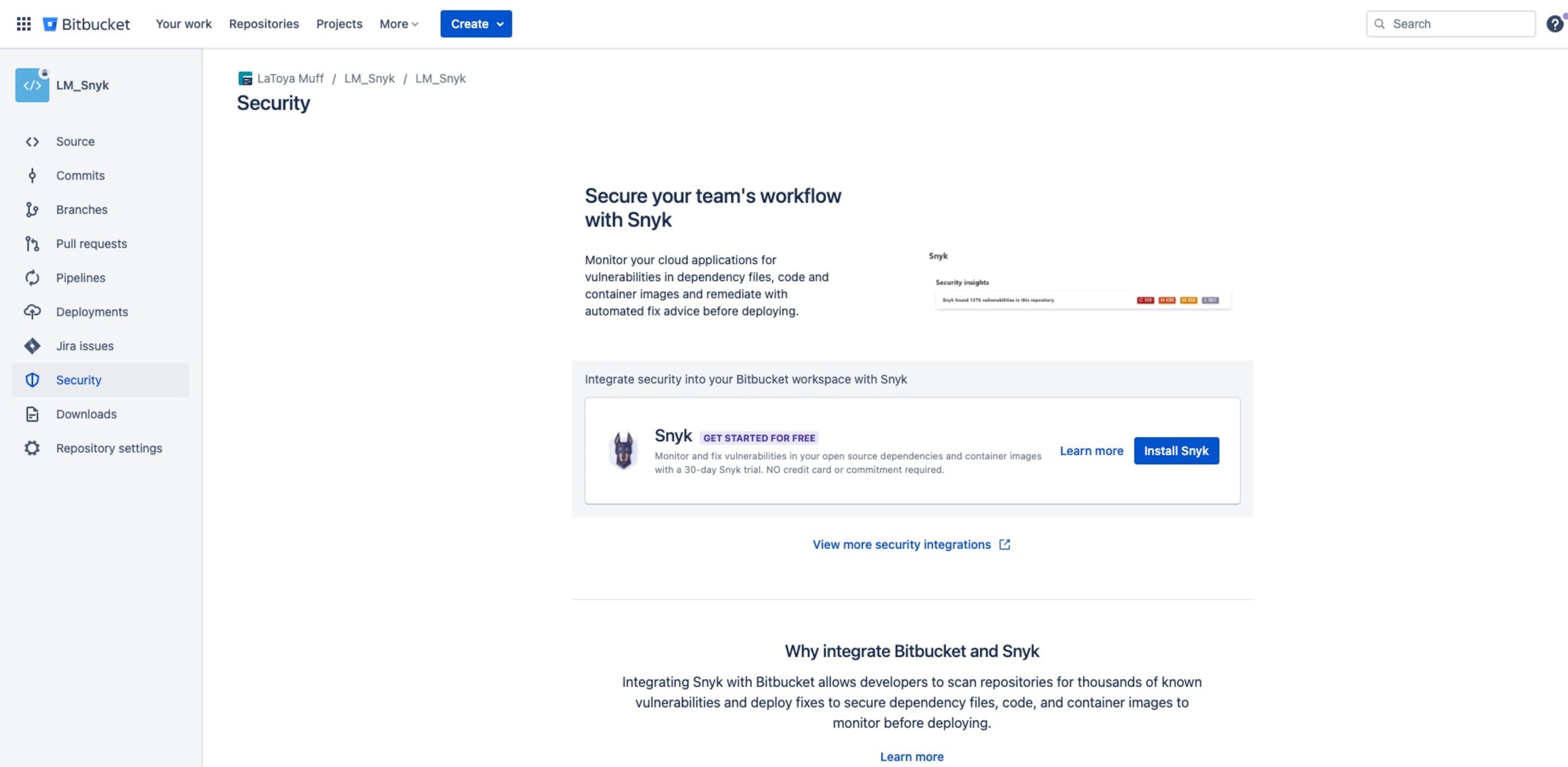
The Bitbucket Cloud feature is available for all plans. See pricing plans for more details.
How it works
The Snyk Bitbucket Cloud App integration provides Snyk's core SCM features, like:
Continuously performing security scanning across all the integrated repositories.
Detecting vulnerabilities in your open source components.
Providing automated fixes and upgrades
Providing developer teams with first-party visibility for security issues directly in the Bitbucket interface
After the integration is in place, you can take advantage of capabilities lik:
Project-level security reports
Pull request testing
First-party interface in Bitbucket Cloud
With Snyk, you have advanced security reports that identify vulnerabilities in your repositories with instant fixes by creating a fix pull request with the necessary upgrades or patches.
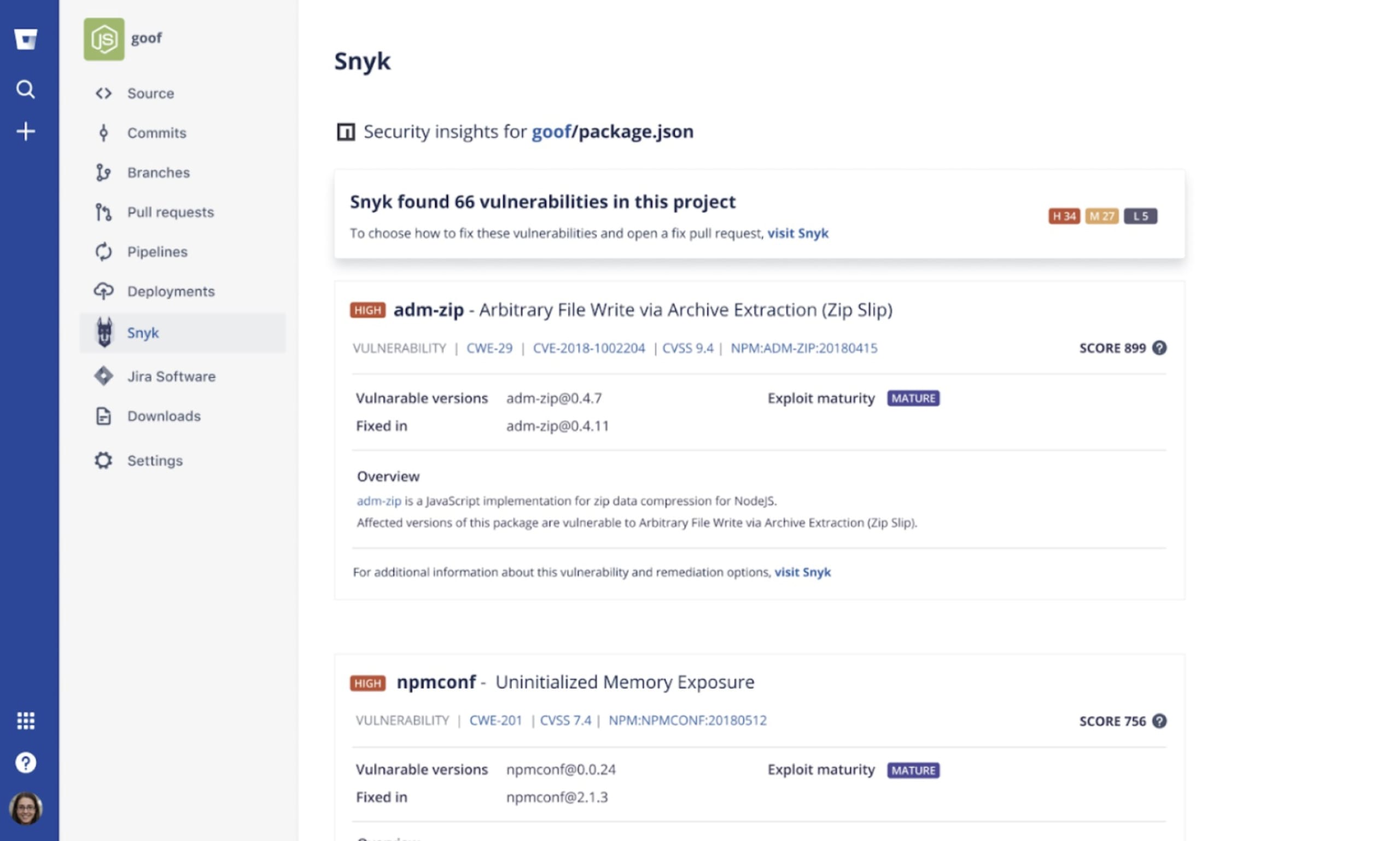
Next steps + Snyk’s cheat sheet to get started
Unlock the power of Snyk's security integration and install Snyk in Jira Software and Bitbucket Cloud.
Simply go to the Atlassian marketplace and toggle on the security features in the Jira Software and Bitbucket Cloud features pages to make your development workflow more secure and efficient.
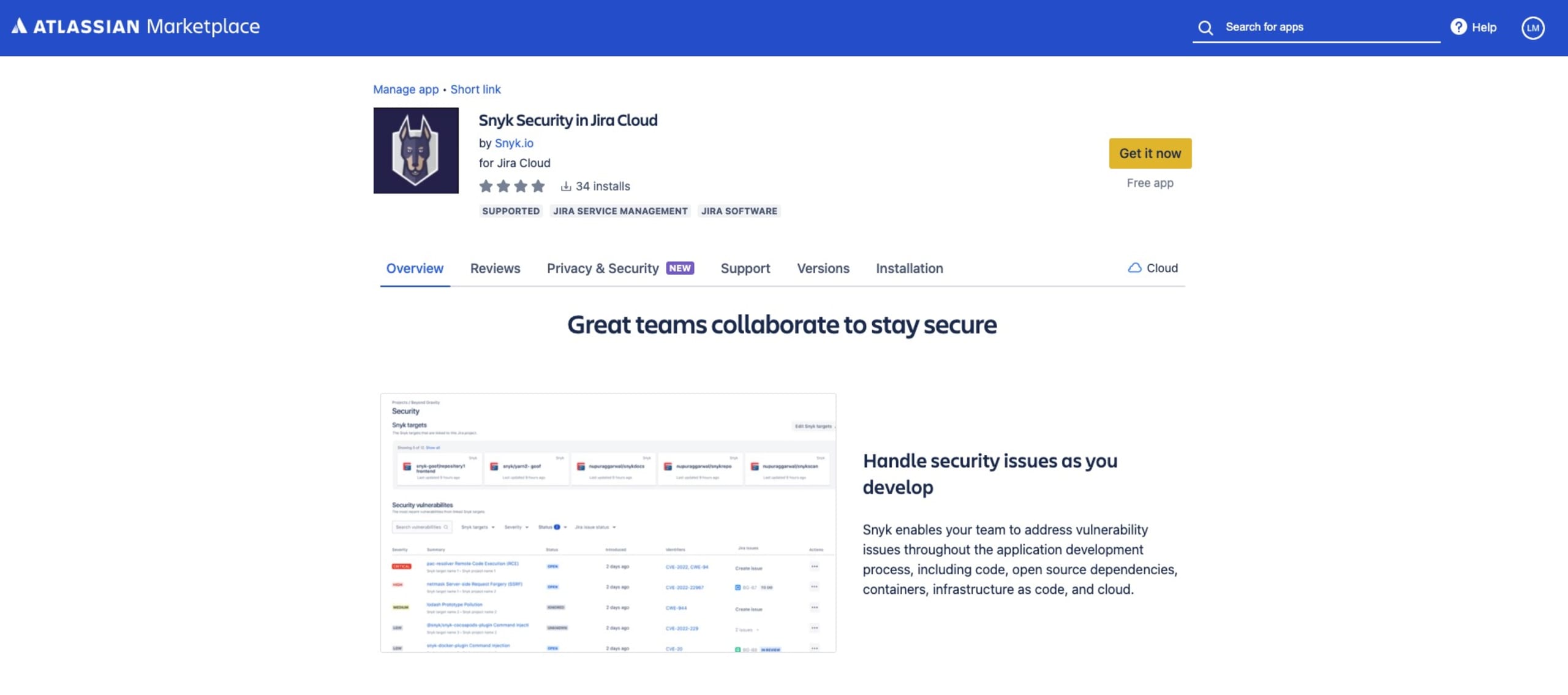
Once you've done that, explore our curated list of best practices for adding Snyk security to your existing Atlassian Jira and Bitbucket implementations.
