Why you should implement an automated code review process
December 20, 2021
0 mins readConducting an automated code review is an essential step in creating a high-quality, secure application. With the potential for human error during development, implementing best practices for a systematic code review is a powerful step toward improving software quality. While a manual review leverages the expertise and skill of the code review team, the possibility for security threats designed to avoid human detection within the code still exists. The benefits of having an expert team review new code for its intent and logic is invaluable. However, augmenting this manual code review with an automated one can address publicly disclosed vulnerabilities, as well as vulnerabilities introduced through custom code and potential security breach points.
What is an automated code review process?
An automated code review process compares source code to a standard set of guidelines to check for common sources of error or security threats. This review can produce false positives and negatives, but still improves the software’s resistance to security threats and overall application performance.
An increased risk of security breaches and suboptimal performance could compromise the software’s ability to perform as intended. As a result, a powerful way to improve both the quality and safety of the code is to reduce false positives and negatives produced by your automated code review tool.
False positives and negatives
Because no automated code checker is perfect, there will always be the potential for false positives or false negatives during a code review. These terms are defined below for clarity.
False positive – The analyzer raises a diagnostic flag in the absence of a rule violation occurring. This action is not detrimental on the surface, but it does increase the human time it takes to separate false positives from real ones. True positives are actual errors that the developer needs to fix while false positives waste the developer’s time.
False negative – The analyzer not raising a diagnostic flag, letting an issue through during the code review. This type of undetected issue is the specific risk that an effective automated code review should prevent.
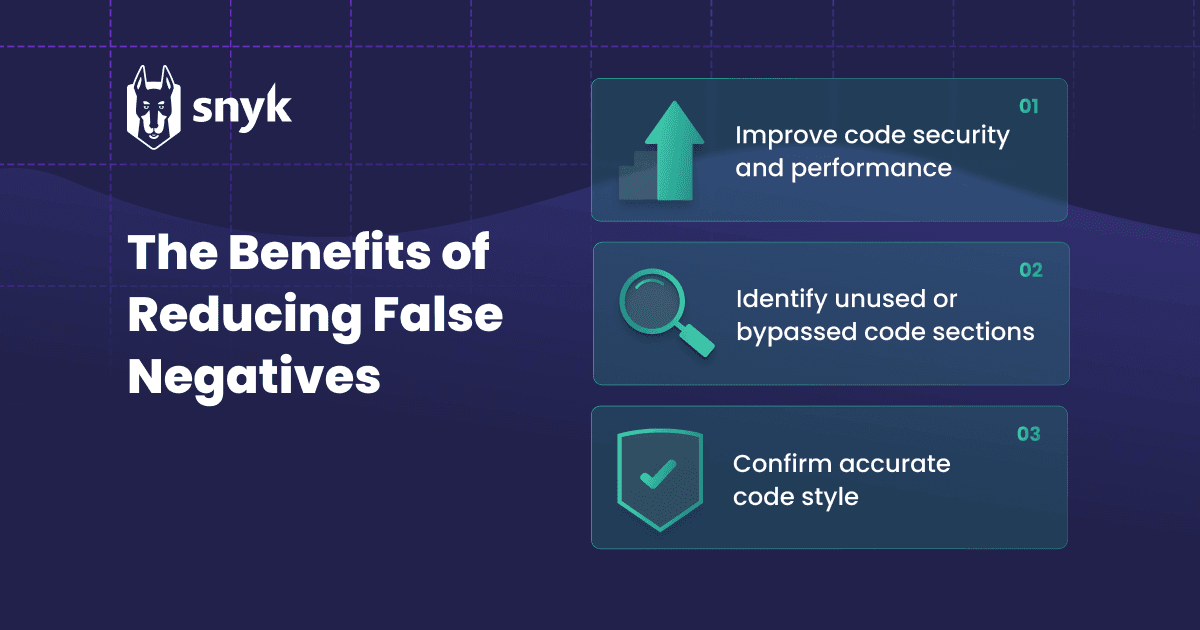
How to reduce false positives and negatives
One of the most essential parts of a secure code review is to ensure the reviewer takes the time to understand the code's functionality fully. As a result, one of the best ways to reduce false positives and negatives during a manual code review is for the reviewer to take a slow, methodical approach.
Assuming the code functions as intended is a significant source of error when conducting a code review. The probability of humans — even an expert review panel — allowing undetected errors through the manual review highlights the need for an effective automated review process. In addition, a manual review can guide the programmers in creating standards by which the analyzer can use to compare the source code with its intended performance.
Employ unit and integration tests
Reducing false positives simplifies the diagnostic report. Reducing false negatives, however, can:
Improve the code's security and performance
Identify unused or bypassed code sections
Confirm accurate code style
These features are critical aspects of effective software development. Reducing false negatives accelerates code compiling and run time while checking that the code functions as it should when compared with the standard.
It isn't enough to run the analyzer, let it find the errors, and correct them in the source code. You can require that code changes and pull requests (PRs) be accompanied by unit and integration tests, which can improve confidence and reduce errors to improve the entire process continuously. Employing a unit test ensures the new code section operates as the developer intended before merging it into the main code repository. Setting general input conditions or tailoring the code to deliver a known output are good practices to conduct this type of testing. After that, adding integration testing in a stepwise fashion by linking a few units at a time can ensure the interaction is seamless and will not yield false positives or negatives during an effective code review.
Use advanced automated scanning tools
The best way to do a code review that minimizes false positives and negatives is to select a high-quality, robust scanning tool. Using an automated code reviewer that differentiates when an issue should be flagged or not is critical to improving the quality and security of the application.
As critical as it is to conduct a security code review, a sophisticated automated tool includes a massive amount of vulnerabilities in its database, often before they’re included in publicly available databases. An effective automated code review tool rapidly compares the source code against this data, letting your team fix the errors right away to deliver secure code sooner.
The automated tool you select must integrate with your existing development process for ease of use. Achieving seamless integration ensures the code analyzer will work with your source code, catching errors and identifying potential security issues throughout the entire continuous integration and continuous delivery (CI/CD) process.
Finally, another objective of the automated scanner is to rapidly compare the code against security and code quality standards. An advanced scanning tool can even generate a PR, automatically sending the findings to the review team to continue analyzing the code or merging the recommendations for reduced issue remediation time.
"With the automation that Snyk provides, we have been able to divert head count from mundane manual security work to highly productive feature development. Due to Snyk alerting us on new vulnerabilities in the form of a Pull Request (that already include the “fix”), we have shrunk what would otherwise be a lengthy triage->remediate manual flow to a simple “merge” we can do in minutes.”
Get started in capture the flag
Learn how to solve capture the flag challenges by watching our virtual 101 workshop on demand.
Why you should be using automated code reviews
Manual code reviews are a critical part of software development. They add several fresh perspectives from experts to identify logic errors, confirm the code performs its intended function, and provide a level of accountability for the developer knowing the code will be checked.
However, while the manual review addresses logic and intent, an advanced automated code review can help deliver a safer and more efficient application much faster than manual review alone. With an automated review, you’ll catch more issues, quicker, improving both the speed and accuracy of the development process as well.
Automated code review FAQ
How do you automate the code review process?
An automated code review compares source code against a known standard. An analyzer is adept at finding issues related to things like style guidelines, standard errors, bugs, or security vulnerabilities. An automated code review tool integrated into the development process compares source code against a standard and outputs a report. This report becomes a pull request that indicates changes the developer needs to make to the code before it can be merged upstream. Advanced analysis tools generate a pull request and merge it upstream to create a secure, accurate, and efficient application.
Visit our Security Resources page to learn about how Snyk can help developers create high-quality, secure code. You can also try our free code checker tool to see how the Snyk code engine analyses your code for security and quality issues.
