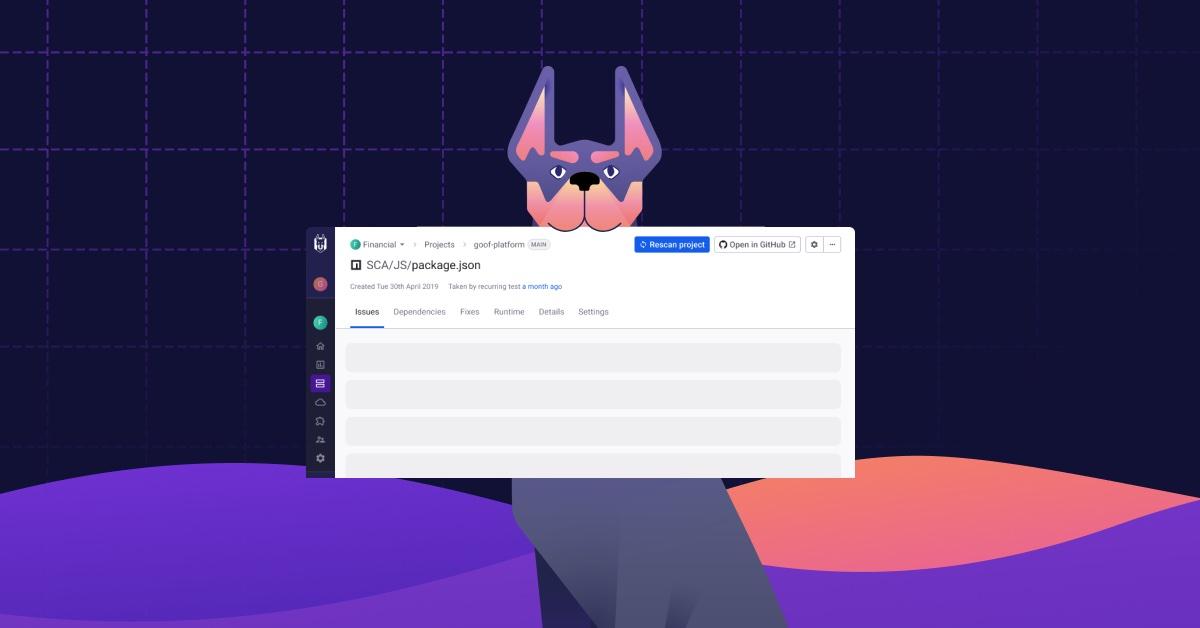Introducing the new Snyk UI
Steve Winton
29. September 2022
0 Min. LesezeitEditor’s note: October 28, 2022
Update! The new interface is now available for all users.
The Snyk user interface (UI) changes are rolling out! Watch this video to learn more.

We've rolled out some exciting new user interface changes for the Snyk application, at app.snyk.io.
These changes make use of the Snyk design system by incorporating standardized UI components, an updated color palette, and other elements to help you get even more from Snyk.

In this blog post, we’ll walk through the most important changes.
Switching between organizations
When you log in to app.snyk.io, one of the first things you’ll see is a new component allowing for easy switching between your organizations — and groups for customers on Snyk’s Enterprise plan.
This “org switcher” helps create context as you use Snyk by clearly signaling the organization you’re currently working in, and providing a means to navigate to other organizations you have access to. Enterprise customers have the ability to easily navigate between their groups, and orgs within them, through related nested elements.
Additional context through breadcrumbs
We’re also introducing helpful breadcrumbs, which update as you navigate through Snyk and provide context on where you are within the Snyk application.
Breadcrumbs are a secondary navigation aid that help users easily understand the relation between their location on a page (like a page showing issues related to a package.json file within a project) and higher level pages (the organization’s dashboard, for instance).

Vertical menu orientation
Last, but by no means least, we’re retiring our horizontal menu orientation. Though a horizontal menu orientation has served us well, our plans to grow the Snyk platform call for something more scalable. To this end, we are unveiling a new vertical orientation — which lets you navigate our menu of products with ease, and provides vertical real estate for the additional capabilities that we’ll be announcing later this year!
We hope you enjoy these new changes, which will be rolling out beginning October 12th. If you’re new to Snyk and don’t want to miss the fun, all you need to get started is a free Snyk account!
Auto-Erkennung und -Fixing von Schwachstellen
Snyk bietet Security-Fixes als Pull-Request mit einem Klick und Korrekturempfehlungen für Ihren Code, Abhängigkeiten, Container und Cloud-Infrastrukturen.