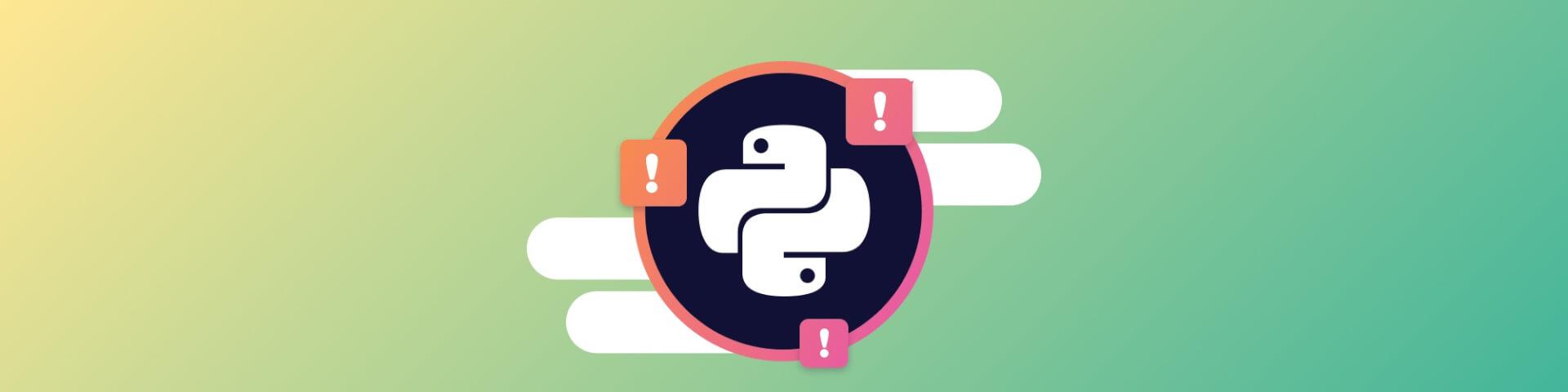The dangers of assert in Python
Dhruv Patel
2022年8月18日
0 分で読めますThere are many ways to find bugs in Python code: the built-in debugger (pdb), a healthy amount of unit tests, a debugger in an IDE like Pycharm or Visual Studio, try/catch statements, if/else statements, assert statements, or the tried and true practice of covering every inch of your codebase in print() statements like it’s going out of style.
Assert statements can help us catch bugs quickly and are far less intrusive than copious amounts of print statements. However, unlike print statements, assert statements can be unexpectedly risky to use!
This article explores how to use asserts safely and what causes them to be unsafe. By the end of this article, you’ll know how to use assert most optimally without inadvertently opening yourself up to security issues.
Using Python assert statements
Using assert is easy! Assert statements are simple statements, which means they can fit in one line of Python code.
Here’s a simple example of an assert statement:
In the statement above, you’re asserting that the expression evaluates to True, similar to a boolean check.
If the expression is False, an exception will be thrown. For example:
To make it easier to sift through a stack trace, you can specify an assertion message that will be included as part of the AssertionError. This can be useful in complex debugging scenarios.
Python’s built-in __debug__ variable must be set to True when using assert statements. If it’s set to False, assert statements won’t execute during runtime. This is a serious concern because running Python in optimized mode (commonly done in production environments by setting the PYTHONOPTIMIZE command line flag, -O) sets the __debug__ variable to False, thereby disabling assert statements, which may inadvertently introduce vulnerabilities into your project. We’ll explore this in more detail below.
When used correctly, assert is a potent tool for debugging. However, the more complex the usage, the more room there is to introduce security vulnerabilities during development.
TL;DR — Assert statements are incredibly useful for debugging Python applications but can’t be used for normal error handling or control flow because they’ll either:
Halt the application by raising an exception, which can cause production outages.
Cause unintended side effects (potentially including vulnerabilities) in your application when debug mode is disabled and assert the Python runtime silently skips statements.
Using assert safely
Let’s explore how to use assertion statements to debug a program by examining a sample application that calculates simple interest.
First, install a stable Python version. Next, open a folder and create a Python file named safe_assert_example.py. You can use any supported code editor.
Add the following code to safe_assert_example.py:
This program defines the simpleInterest function and calculates simple interest using principal, time, and rate.
To correctly calculate interest, you must input positive integers for principal, time, and rate. This example uses assert statements to check whether the p, t, and r values are positive integers. The program returns an informative error message when a value isn’t a positive integer.
Time to try it out! Run the program using the following command:
You should get the output shown below, with a simple interest of 1.2:
As you can see, the program runs smoothly and doesn’t return an error message.
Now, see what happens when you try to run this program with invalid input. Try changing the t value from 5 to the string "time":
Now, re-run the program using this command:
This time, you should see the following error:
This output includes an AssertionError. This exception highlights that the assert statement works as intended, as it successfully caught the invalid function argument.
In this example, assertion helped us debug our program and stopped the program’s execution as soon as the assertion failed.
Recall that running the program in optimized mode (by setting the PYTHONOPTIMIZE command line flag, -O) silently disables assert statements. Now, see how this behavior impacts the application.
Keeping "`time=" as the t value, execute the simple interest program in optimized mode using the following command:
This returns:
Notice that even though the program has an invalid function argument, the output above doesn’t include the expected AssertionError. Instead, Python outputs a TypeError, as you’ve attempted to multiply integer and string type variables. This happens because the assert statements didn’t run, and suggests we should consider alternatives such as:
Adding type hints to help catch incorrect calls to
simpleInterestbefore the code is run.Using
ifstatements instead of assertions to check types at runtime.
Using assert unsafely
Assert should only be used for testing and debugging — not in production environments. Because assert statements only run when the __debug__ variable is set to True, a Python interpreter can disable them.
As demonstrated in the example above, running Python in optimized mode using -O stops assert statements from working, as this sets __debug__ to False.
Because of this, it isn’t safe to use assert statements for anything that needs to run in a production environment. For example, you should never use asserts to validate tokens or user input. These statements won’t run in production, so any tokens or user inputs won’t be validated, potentially introducing vulnerabilities into your application.
To highlight the severity of using assert for validation in a production environment, consider a user authorization function that takes an array of users and then allows them to move further based on their access level. The program first uses assert to verify if the list or array isn’t null or not of a list instance using assert. Then, based on the role, it would allow the admin complete access to the application. If an admin role is found in the users list, then no assertion error would be prompted. But if we see no admin role in the list, it would throw the error.
Next, paste this code into a file named unsafe_assert_example.py:
The function authorize_admin_user checks the user’s roles. If they’re an admin, it will show us that we have full access to the application. Typically, the user’s roles are loaded from the database; if admin is one of them, the user is granted full access to the app. Otherwise, the assert will fail and throw an exception.
The last line of the file calls the authorize_admin_user function, passing in a list containing two roles: admin and user.
As expected, the user is granted full access to the application.
Let’s call the user role function without an admin role in the list. Change the last line of code in unsafe_assert_example.py to:
Then, run the program and observe the output:
As expected, the function throws an AssertionError because admin wasn’t in the list of roles.
Now, run the same program with optimized output:
The output will match the image below. Even though there was no admin role in the list, the admin authorization succeeded because the assert did not run.
Furthermore, changing the function call with a list of integers in the same optimized output execution would still showcase how assert should only be used for debugging purposes and not for validation.
Change the function call to authorize_admin_user([1,2]) and run it using the same command python -O unsafe_assert_example.py.
The output of the program remains the same.
In our simple interest calculator example, the consequences were minor when our assert statements did not run. Though we didn’t receive our desired error message, we could use Python’s error message to understand what went wrong. More importantly, we didn’t introduce any vulnerabilities because we were using assert statements for safe debugging purposes.
In this example, we used assert unsafely and made our Python application vulnerable by granting administrator access to a non-admin user.
If you’re interested in testing these examples further, you can find all the code from this article in this repository.
Do's and don't's with assert
Assert helps developers debug Python code easily while writing fewer lines of code. However, it can inadvertently introduce security issues into your applications if not used safely.
Disabling asserts in a production environment can be devastating. This practice can introduce various backdoors and breakpoints in the application that bad actors can take advantage of.
An assert’s primary function should be to isolate a bug’s root cause and should never be used for standard error handling. While asserts can be beneficial, it’s essential to use them for debugging and tests, and not to control the flow of the logic for the program or application and use them only in safe situations. If you’re looking for an alternative to assert, you will find using unit tests, debuggers, conditionals, and validators to be better, safer options.
Now that you know how to use assert safely, read the Python best practices cheat sheet to learn more about keeping your applications safe in all your platforms and environments.
More Python development and security resources
You can also try our free online Python code checker tool to see how the Snyk code engine analyses your code for security and quality issues.
Capture the Flag を始める
バーチャル 101 ワークショップオンデマンドで、Capture the Flag の課題の解決方法をご覧ください。