Let AI Detect and Patch Your Vulnerable Code: Claude Desktop and Snyk MCP Server
Integrating AI assistants into your development workflow can transform how you approach security. Claude Desktop, with its support for the Model Context Protocol (MCP), provides a native interface for connecting to external tools and data sources. One such toolkit is Snyk's official MCP Server, which brings enterprise-grade security scanning directly into your conversations with Claude.
Keep in mind that Claude Desktop is different from Claude Code, though the process of setting that up with Snyk’s Official MCP Server has a lot in common with this flow.

Setting up the official Snyk MCP Server
The Snyk MCP Server is available as part of the Snyk CLI version 1.1298.0 or later. This is the official implementation from Snyk, designed to integrate their comprehensive security scanning capabilities into MCP-enabled environments. A couple of other open source Snyk MCP server implementations exist, leveraging Snyk API keys instead:
If you want to obtain an API key, you can create a free account atsnyk.io. But for now, we are just going to use the Official Snyk MCP Server.
Prerequisites
Before setting up the Snyk MCP Server with Claude Desktop, you'll need:
Snyk Account: Create a free account at snyk.io
Claude Desktop: Download and install from claude.ai/download
Installation steps
As the documentation explains, you can install the Snyk CLI by running the npm package installation command:
npm install -g snyk
# OR
# yarn global add snykAfter installation, authenticate with Snyk:
snyk authThis will open your browser to complete the authentication process.
Configuring Claude Desktop
To connect the Snyk MCP Server to Claude Desktop, you'll need to edit your claude_desktop_config.json file.
On macOS at
~/Library/Application Support/Claude/claude_desktop_config.json,On Windows at
%APPDATA%\Claude\claude_desktop_config.jsonOn Ubuntu at
/home/(your-username)/.config/Claude/claude_desktop_config.json
Add the following configuration to your claude_desktop_config.json:
{
"mcpServers": {
"snyk": {
"command": "snyk",
"args": [
"mcp",
"-t",
"stdio"
],
"env": {
"SNYK_CFG_ORG": "your-org-id-here"
}
}
}
}Configuration notes:
The
SNYK_CFG_ORGenvironment variable is optional but recommended for setting a default organizationYou can set CLI environment variables for the MCP server either in the MCP server configuration file or directly on your system
If you don't specify an organization ID, Snyk will use your default organization from your account settings
After saving the configuration file, restart Claude Desktop for the changes to take effect.
Available Snyk MCP tools
At the time of writing, the Snyk MCP Server already provides 11 security scanning tools that Claude can use to help secure your code:
Tool | Description | When to use |
|---|---|---|
snyk_aibom | Generates an AI Bill of Materials (AIBOM) for Python projects in CycloneDX v1.6 JSON format | When you need to inventory AI components in a Python project for compliance or security analysis |
snyk_auth | Authenticate the user with Snyk | When a Snyk tool reports that authentication is required |
snyk_auth_status | Checks the current Snyk authentication status | To verify CLI is authenticated and to which user/organization context |
snyk_code_scan | Performs Static Application Security Testing (SAST) on source code | During local development for immediate feedback or after generating new code |
snyk_container_scan | Scans container images for vulnerabilities in OS packages and dependencies | After building images or in CI/CD pipelines before deployment |
snyk_iac_scan | Analyzes Infrastructure as Code files for security misconfigurations | While writing IaC or in CI/CD to prevent insecure cloud deployments |
snyk_logout | Logs out of the current Snyk account | When switching accounts or ensuring a clean authentication state |
snyk_sbom_scan | Analyzes existing SBOM files for vulnerabilities | After SBOM generation or for third-party software assessment |
snyk_sca_scan | Analyzes projects for open-source vulnerabilities and license issues | During local development before committing changes |
snyk_trust | Trust a folder to allow Snyk to scan it | Before scanning directories that require explicit trust |
snyk_version | Displays the installed Snyk CLI version | For compatibility checks or when reporting issues |
Using Claude Desktop to patch vulnerabilities
For this demonstration, I've cloned the pyGoat repository from OWASP Project Leader adeyosemanputra. This project intentionally includes well-documented vulnerabilities (for educational purposes).
Scanning your codebase
With the Snyk MCP Server configured, you can simply ask Claude to scan your project:
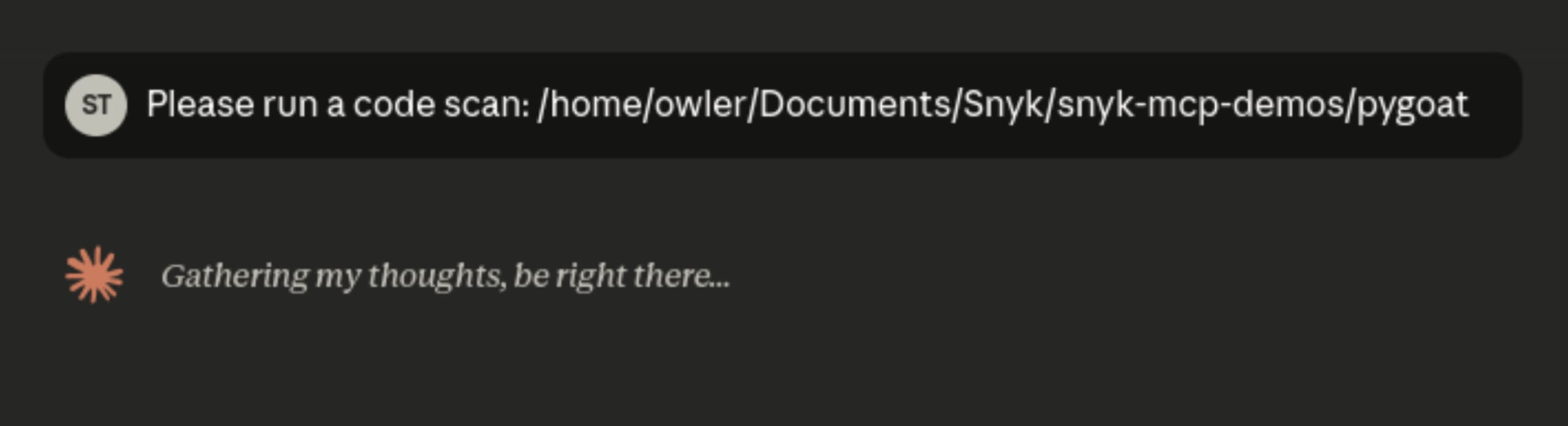
User: Please run a code scan: /home/owler/Documents/Snyk/snyk-mcp-demos/pygoatClaude will use the snyk_auth_status tool to verify authentication, and it will run a tool to get your approval to ‘trust’ the path you are scanning.

Then, Claude will execute snyk_code_scan on your project directory. The response includes:
Total number of issues found
Severity breakdown (High, Medium, Low)
Specific vulnerability details with file paths and line numbers
Descriptions of each security issue
For the pyGoat repository, the scan revealed 102 code issues:
16 High-severity vulnerabilities
44 Medium severity vulnerabilities
42 Low-severity vulnerabilities

Key high-severity issues included SQL Injection, Code Injection, Command Injection, Path Traversal, XML External Entity (XXE) Injection, deserialization vulnerabilities, and hardcoded secrets.
AI for vulnerability patching
The real power comes when you ask Claude to fix specific vulnerabilities. For example, with a high-severity SQL Injection vulnerability:
User: There's a SQL Injection vulnerability at introduction/views.py, line 871.
Can you fix this vulnerability and then re-scan to show that it is fixed?
Can you fix this vulnerability and then re-scan to show that it is fixed?
Claude will:
Examine the vulnerable code using the filesystem MCP
read_filetool, to understand the contextIdentify the root cause (in this case, unsanitized user input concatenated directly into SQL queries)
Apply the fix using parameterized queries:

# BEFORE (vulnerable):
sql_query = "SELECT * FROM introduction_sql_lab_table WHERE id='"+name+"'AND password='"+password+"'"
user = sql_lab_table.objects.raw(sql_query)
# AFTER (secure):
sql_query = "SELECT * FROM introduction_sql_lab_table WHERE id=%s AND password=%s"
user = sql_lab_table.objects.raw(sql_query, [name, password])Verify the fix by running another Snyk scan, confirming that the vulnerability count has decreased from 102 to 101 issues, with the specific SQL injection no longer appearing in the results (i.e., no new vulnerabilities have been added, and the previously identified vulnerability has been removed).
Is this the new DevSecOps paradigm?
This integration demonstrates how security can be integrated into modern, AI-native development workflows. Rather than security being a separate, often delayed concern, vulnerability detection and remediation become part of the natural development conversation.
The combination of Claude Desktop's conversational interface with the Snyk MCP Server means that security issues can be wrangled via simple natural language interfaces:
Identified through comprehensive scanning
Understood with AI-assisted analysis
Fixed with context-aware patches
Verified through automated re-scanning
All of this happens within the same interface where developers are already working, reducing context switching and accelerating the feedback loop between discovering and fixing security issues.
What else can Snyk’s official MCP Server do?
As MCP adoption grows and more security tools develop MCP servers, we can envision standard AI assistants that not only patch vulnerabilities but also:
Generate security tests to prevent regressions
Update documentation to reflect security fixes
Create tickets for manual review of complex issues
Provide security training by explaining vulnerabilities and fixes

The modular nature of the MCP protocol means these capabilities can evolve independently while remaining interoperable with tools exposed by other servers. I wrote about several other cybersecurity-oriented MCP servers that are open source and available online, here!
AI Assistants excel at handling routine, well-understood fixes while humans focus on novel security challenges that require creative problem-solving.
Bypassing Snyk usage limits with the Secure Developer Program
If you're actively developing and securing your projects, you'll quickly discover that Snyk's Free plan has monthly test limits: 400 tests for Open Source scanning, 100 tests for Code analysis, 300 tests for Infrastructure as Code, and 100 tests for Container scanning. For developers working on multiple projects or frequently iterating on security fixes, these limits can become a bottleneck, especially when you're trying to implement the scan-fix-rescan workflow we demonstrated above.
But here's the good news: if you're building open source projects, you can bypass these limitations entirely.
Through Snyk's Secure Developer Program, open source maintainers receive full Snyk Enterprise licenses with no usage limits. That means unlimited scans across all Snyk products—no more worrying about hitting your monthly cap when you're in the middle of hardening your codebase.
What you get as a Secure Developer Program member:
Unlimited enterprise-grade security scanning for all your open source projects
Access to all Snyk features with no restrictions
A professional Snyk security badge for your README
Community support through Snyk's Discord server
Dedicated assistance setting up Snyk in your CI/CD pipelines
And since open source projects are increasingly important for career development—recruiters regularly review GitHub profiles to assess candidates—having comprehensive security tooling demonstrates that you write production-ready code that follows industry best practices.
The application process is straightforward. In exchange for adding a link back to Snyk in your README and allowing them to display your project logo, you get the same enterprise security platform that Fortune 500 companies use to protect their code.
Ready to secure your projects without limits? Apply to the Secure Developer Program and start building a portfolio that showcases both your development skills and your security expertise.
Snyk's Secure Developer Program
Powered by open source to keep open source secure
Get free access to Snyk for your open source projects.