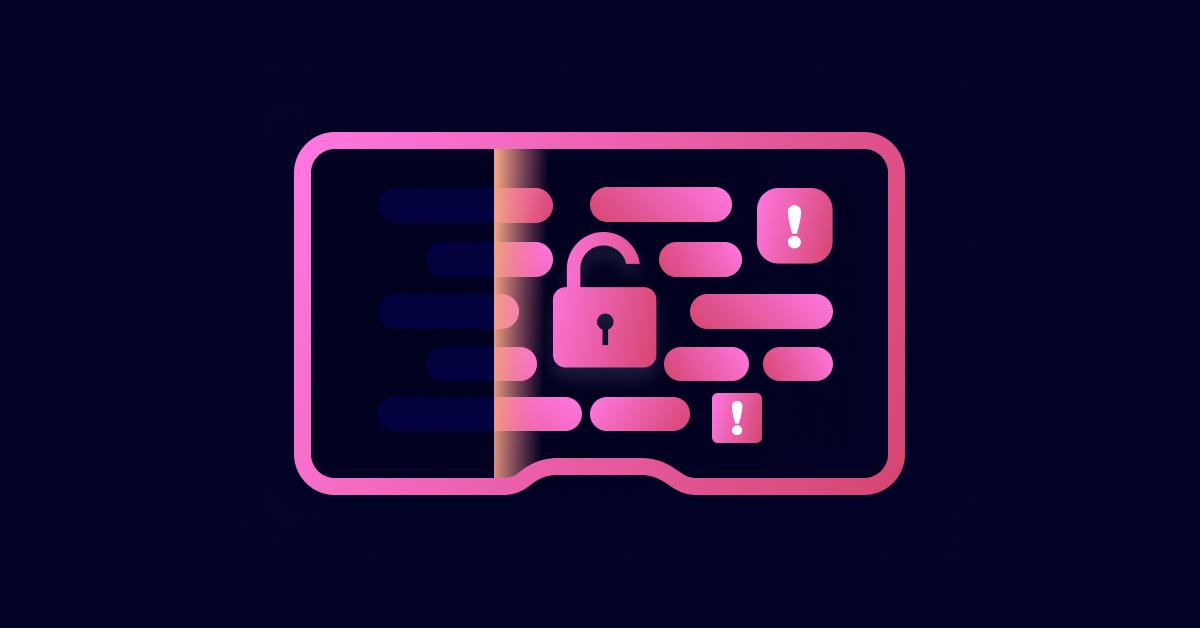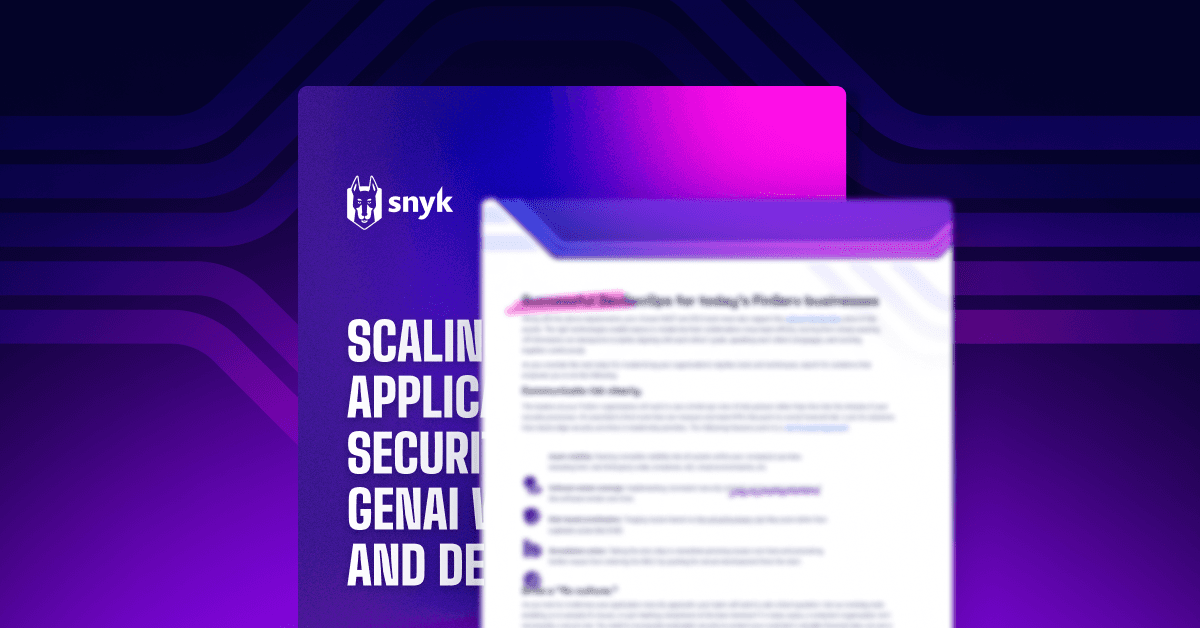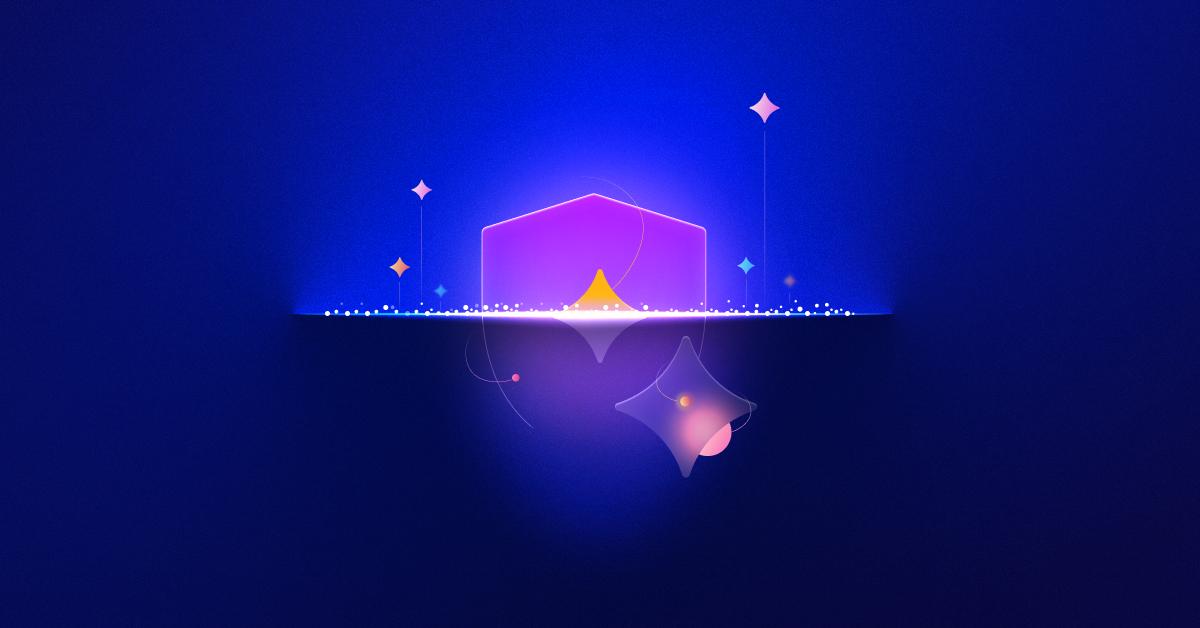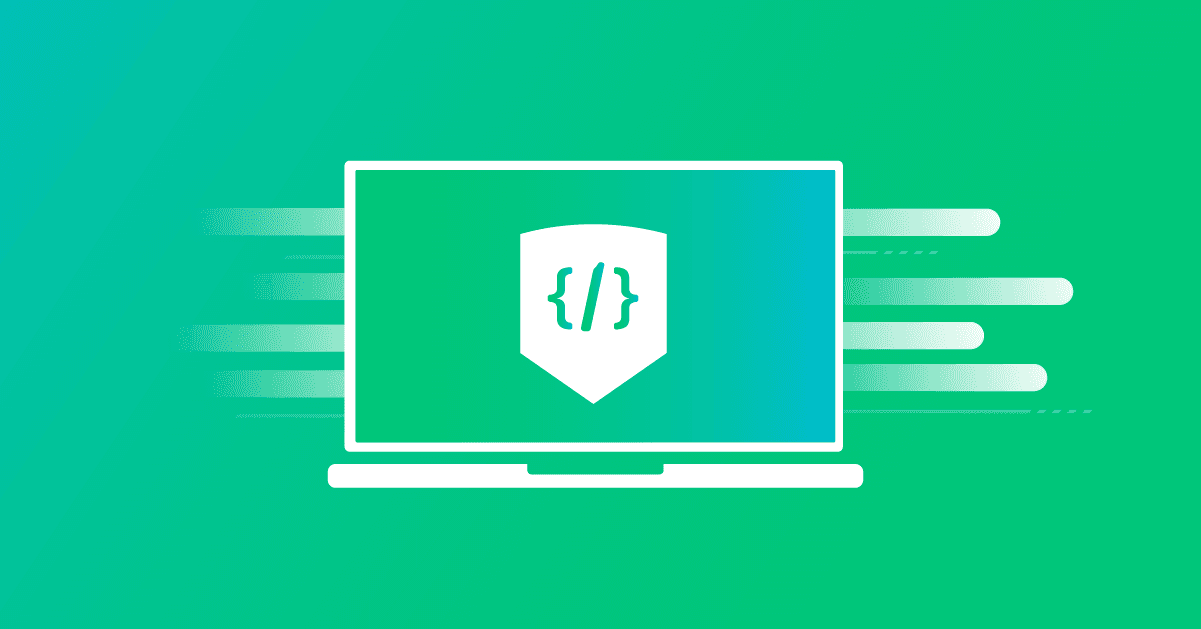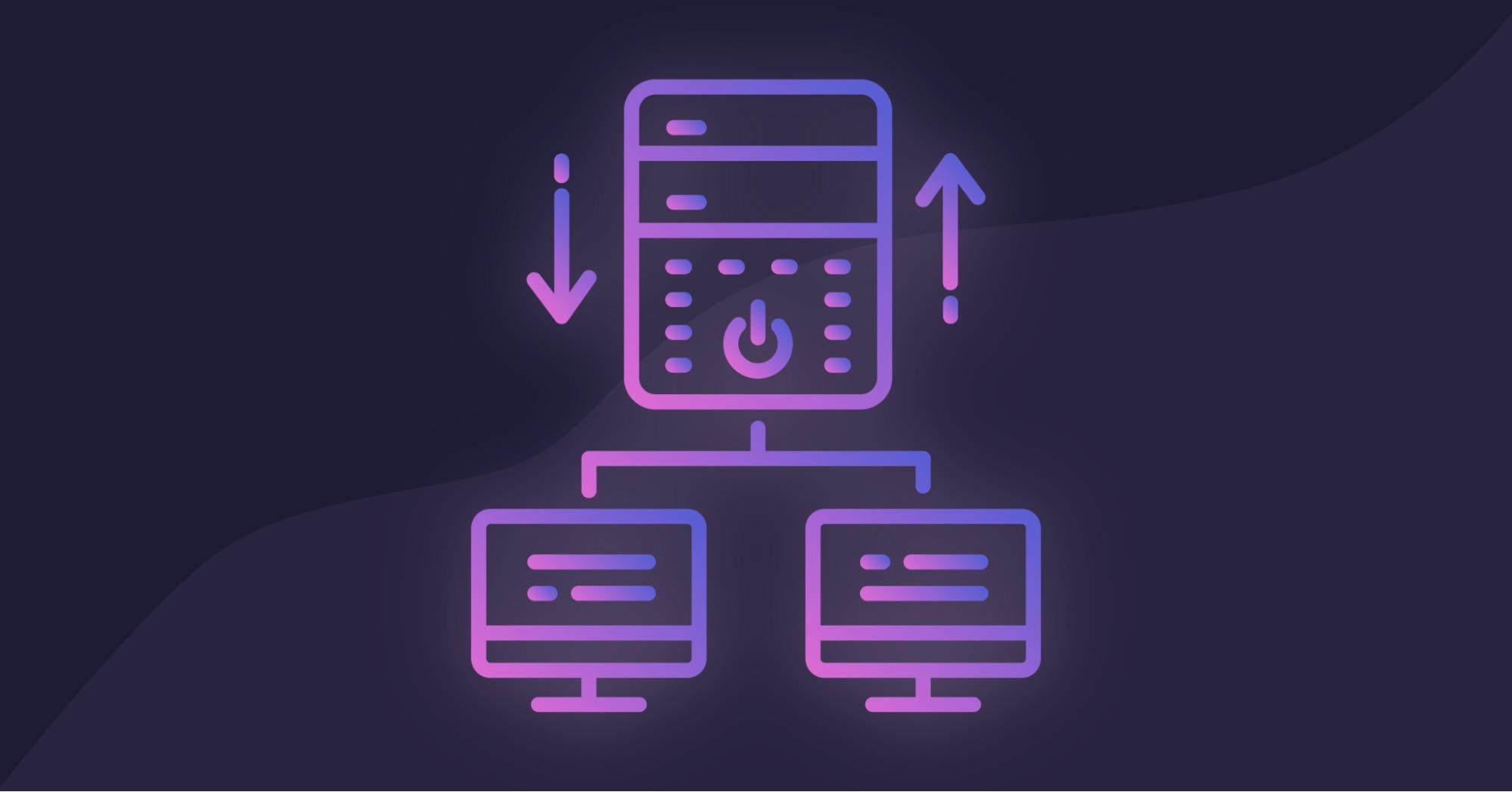Suche eingrenzen
Anzeige 1 - 12 von 263 ressourcen
Don’t Get Too Comfortable: Hacking ComfyUI Through Custom Nodes
This research focuses on ComfyUI, a popular stable diffusion platform with over 1,300 custom node extensions available. Through real-world examples, we demonstrate how even seemingly minor vulnerabilities in custom nodes can lead to full server compromise and explore practical strategies for securing applications that rely on third-party plugin ecosystems to minimize these risks.
Remote Code Execution with Spring Boot 3.4.0 Properties
this article introduces two methods for leveraging Logback configuration to achieve Remote Code Execution (RCE) in Spring Boot applications. These techniques are effective on the latest version of Spring Boot, with the second approach requiring no additional dependencies.
Hijacking OAUTH flows via Cookie Tossing
Learn about Cookie Tossing attacks, a rarely explored technique to hijack OAuth flows and enable account takeovers at Identity Providers (IdPs). Discover its implications, real-world examples, and how to safeguard applications using the Host cookie prefix.