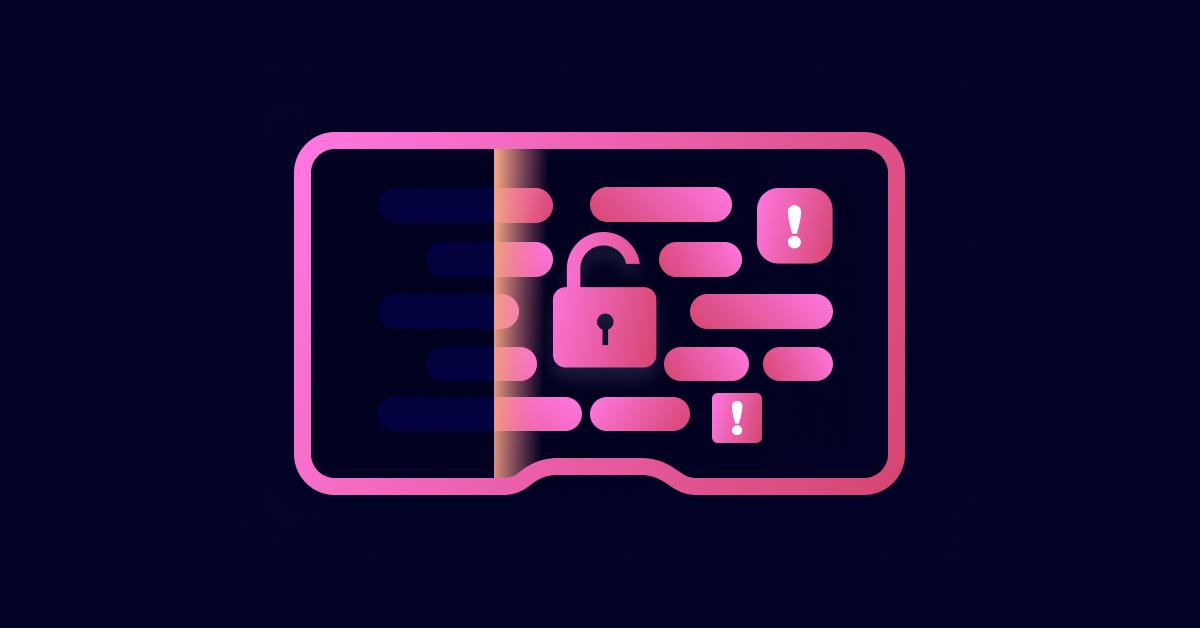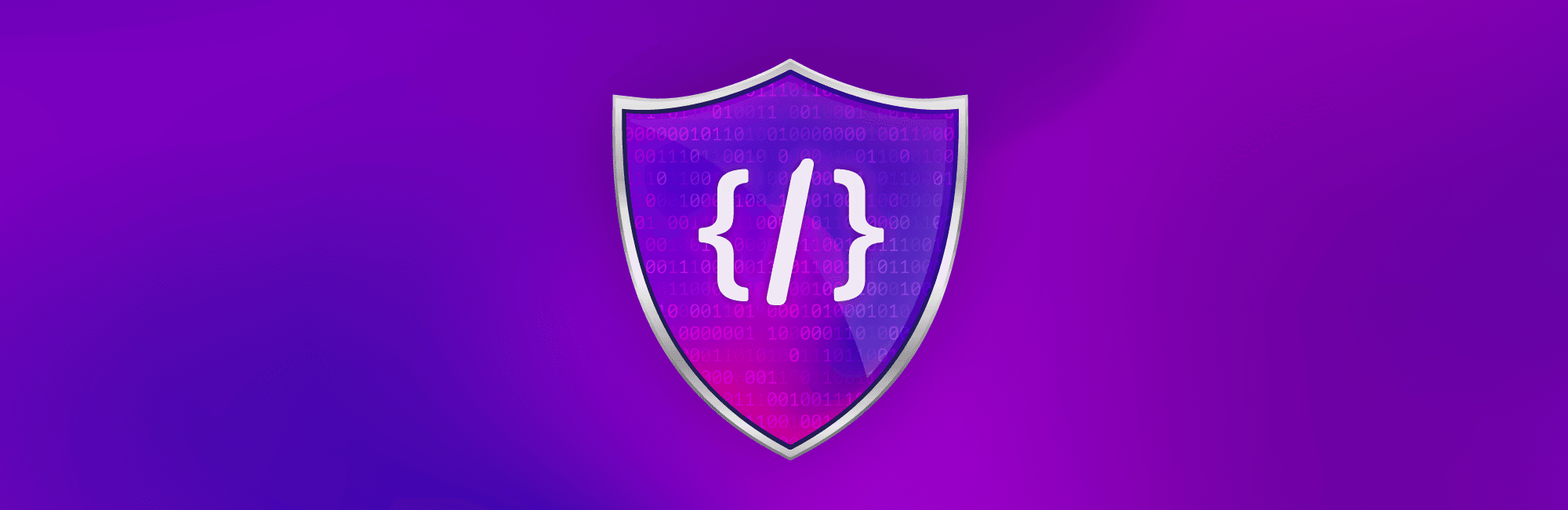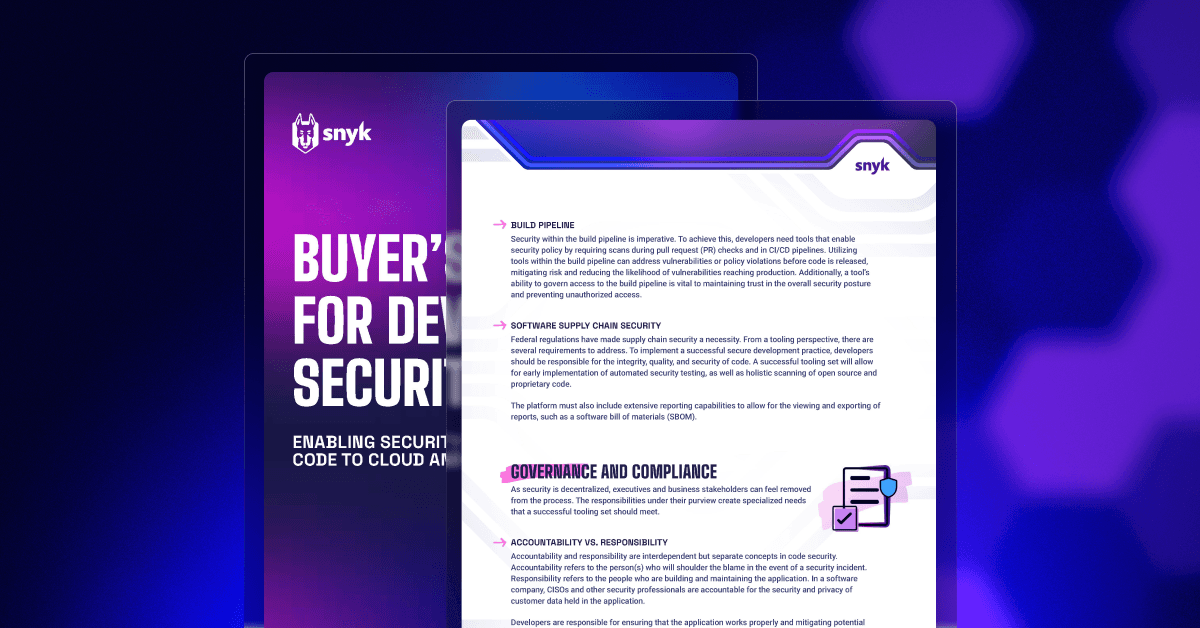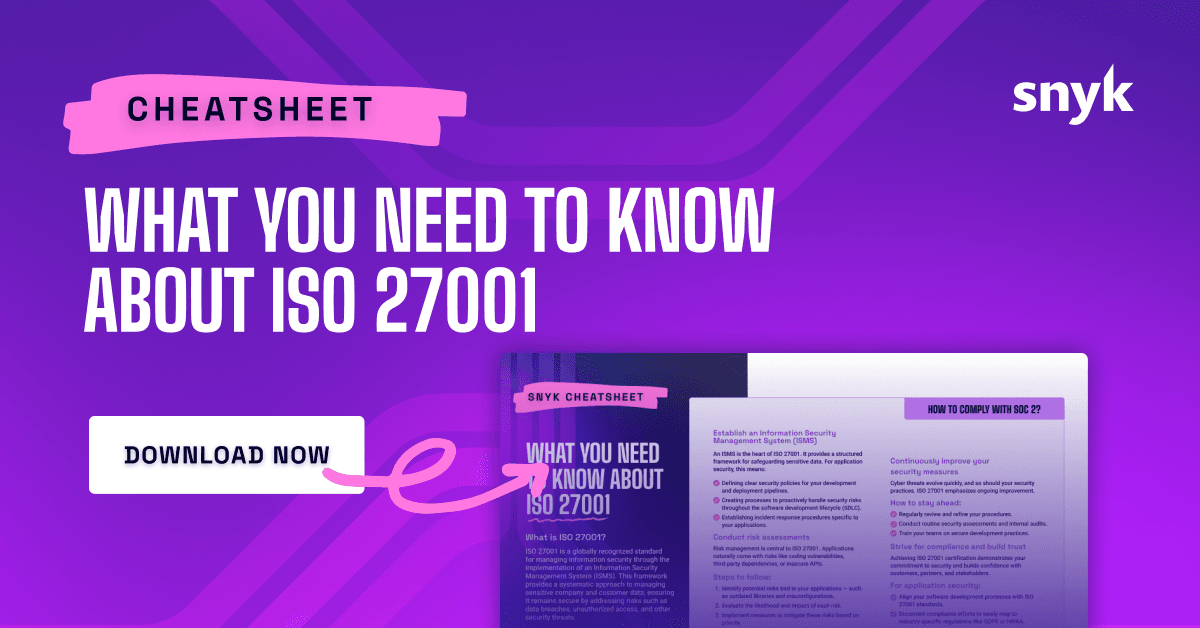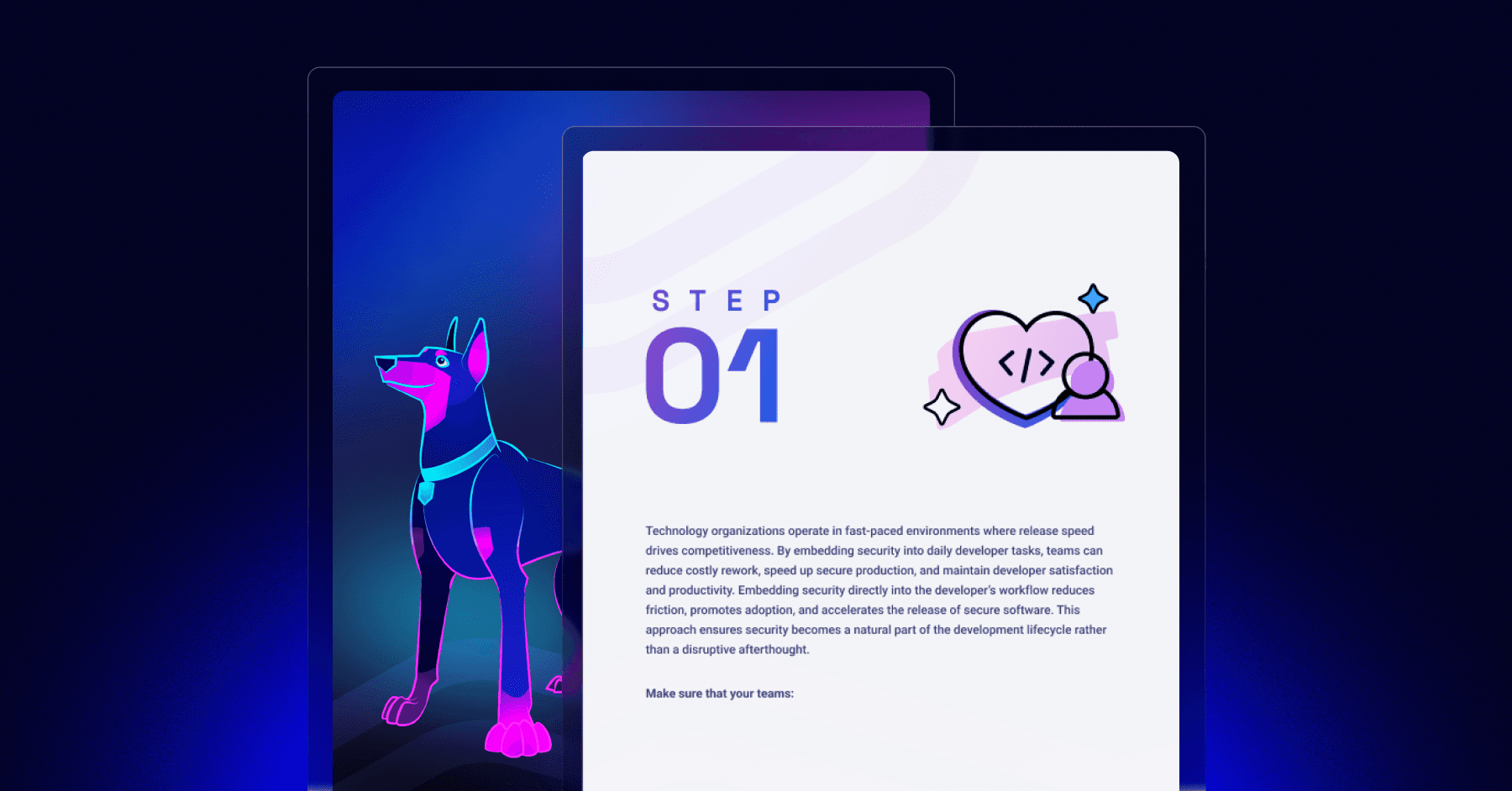
Resources
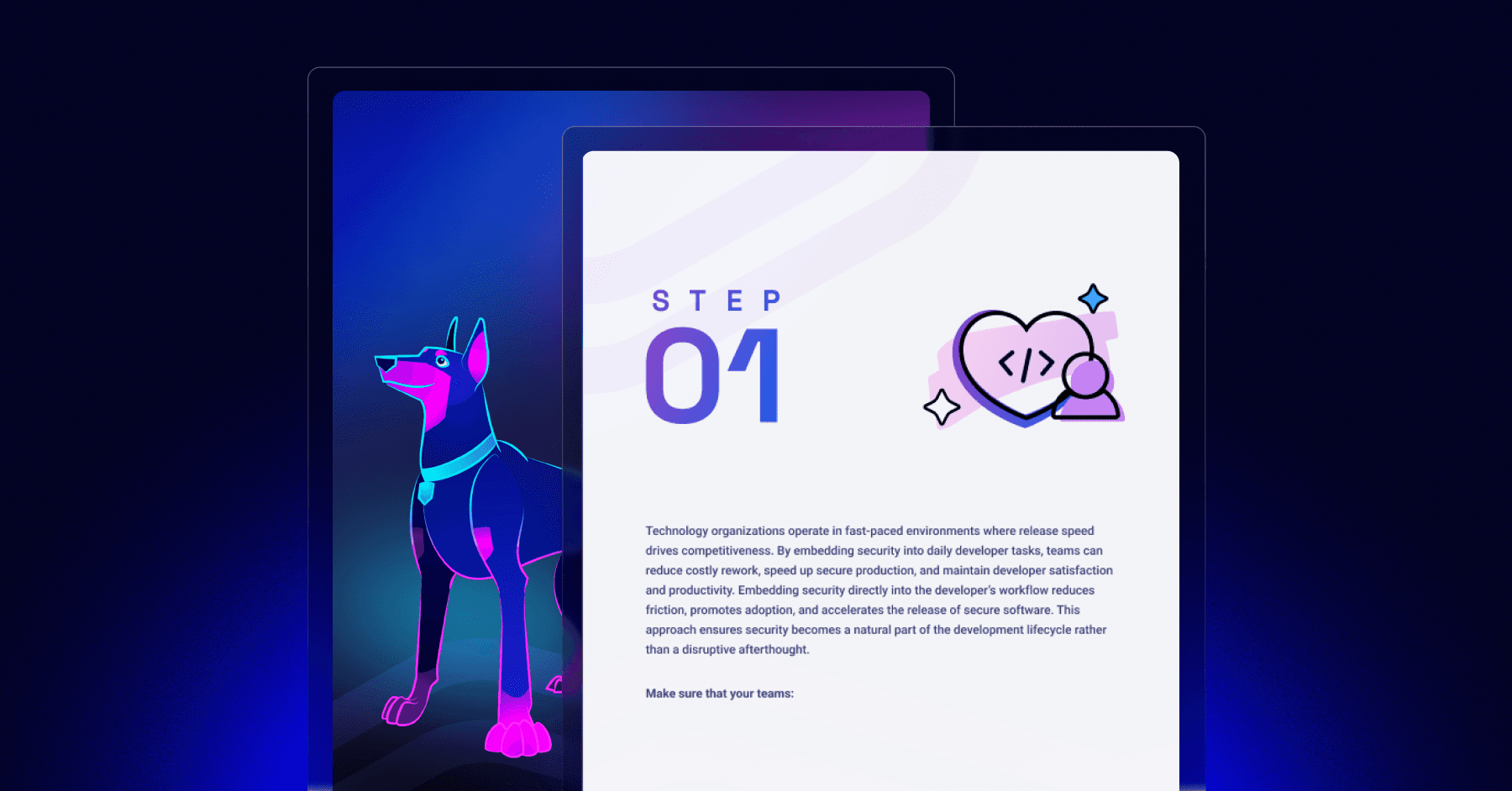


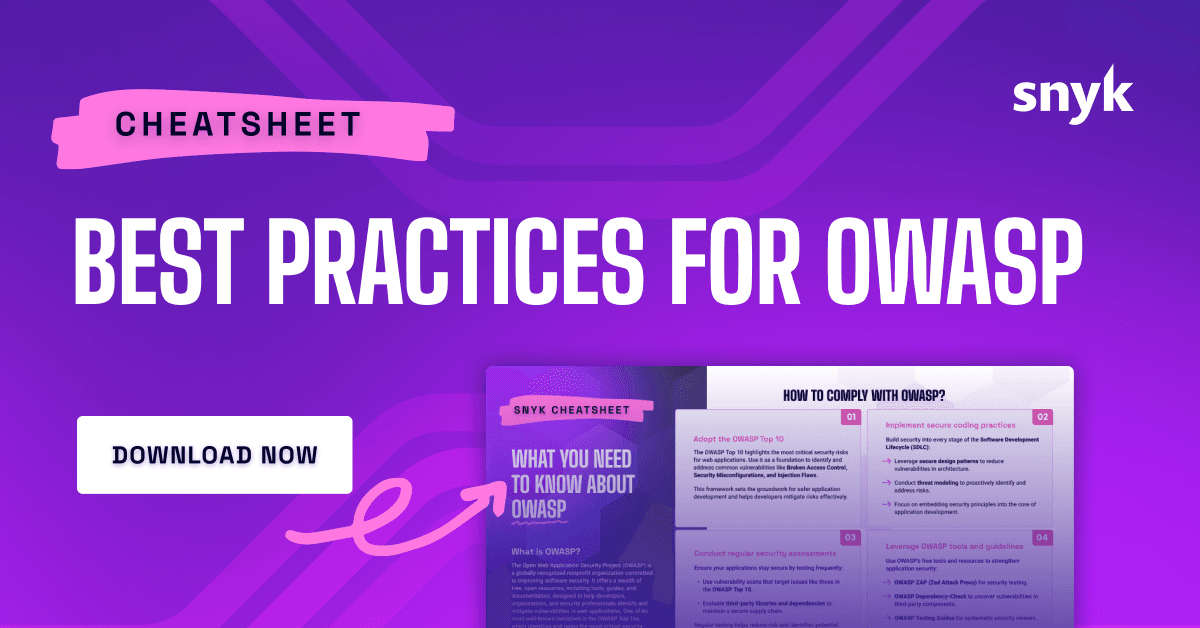
Anzeige 1 - 12 von 281 ressourcen
Getting started with capture the flag
If you're new to CTFs or looking to sharpen your skills, understanding how they work is key to success. This article breaks down the importance of CTFs in cybersecurity—how they help you develop critical security skills, understand real-world vulnerabilities, and improve your ability to defend systems effectively.
Path Traversal Vulnerability in Deep Java Library (DJL) and Its Impact on Java AI Development
A newly discovered path traversal vulnerability (CVE-2025-0851) in Deep Java Library (DJL) could allow attackers to manipulate file paths, exposing Java AI applications to security risks. Learn how this flaw impacts DJL users and how updating to version 0.31.1 mitigates the threat.
Tensor Steganography and AI Cybersecurity
Tensor steganography exploits two key characteristics of deep learning models: the massive number of parameters (weights) in neural networks and the inherent imprecision of floating-point numbers. Learn about this novel technique that combines traditional steganography principles with deep-learning model structures.
Security Risks with Python Package Naming Convention: Typosquatting and Beyond
Beware of typosquatting and misleading Python package names—one small mistake in pip install can expose your system to backdoors, trojans, and malicious code. Learn how attackers exploit package naming conventions and discover best practices to secure your open-source supply chain.