Command injection: how it works, what are the risks, and how to prevent it
2020年11月25日
0 分で読めますCommand injection attacks—also known as operating system command injection attacks—exploit a programming flaw to execute system commands without proper input validation, escaping, or sanitization, which may lead to arbitrary commands executed by a malicious attacker.
What are the risks of command injections?
Depending on the setup of the application and the process configuration that executes it, a command injection vulnerability could lead to privilege escalation of the process or to spawn a remote reverse shell that allows complete interaction by a malicious party.
How do command injection attacks work?
To understand programming flaws related to OS command injection attacks, let’s explore a variety of command injection vulnerabilities that were discovered in Node.js based applications.
systeminformation is an Operating System (OS) information library that spans more than 500,000 downloads a week with regular maintenance (commits) and a community around it, as we can see using the Snyk Advisor dependency health page:
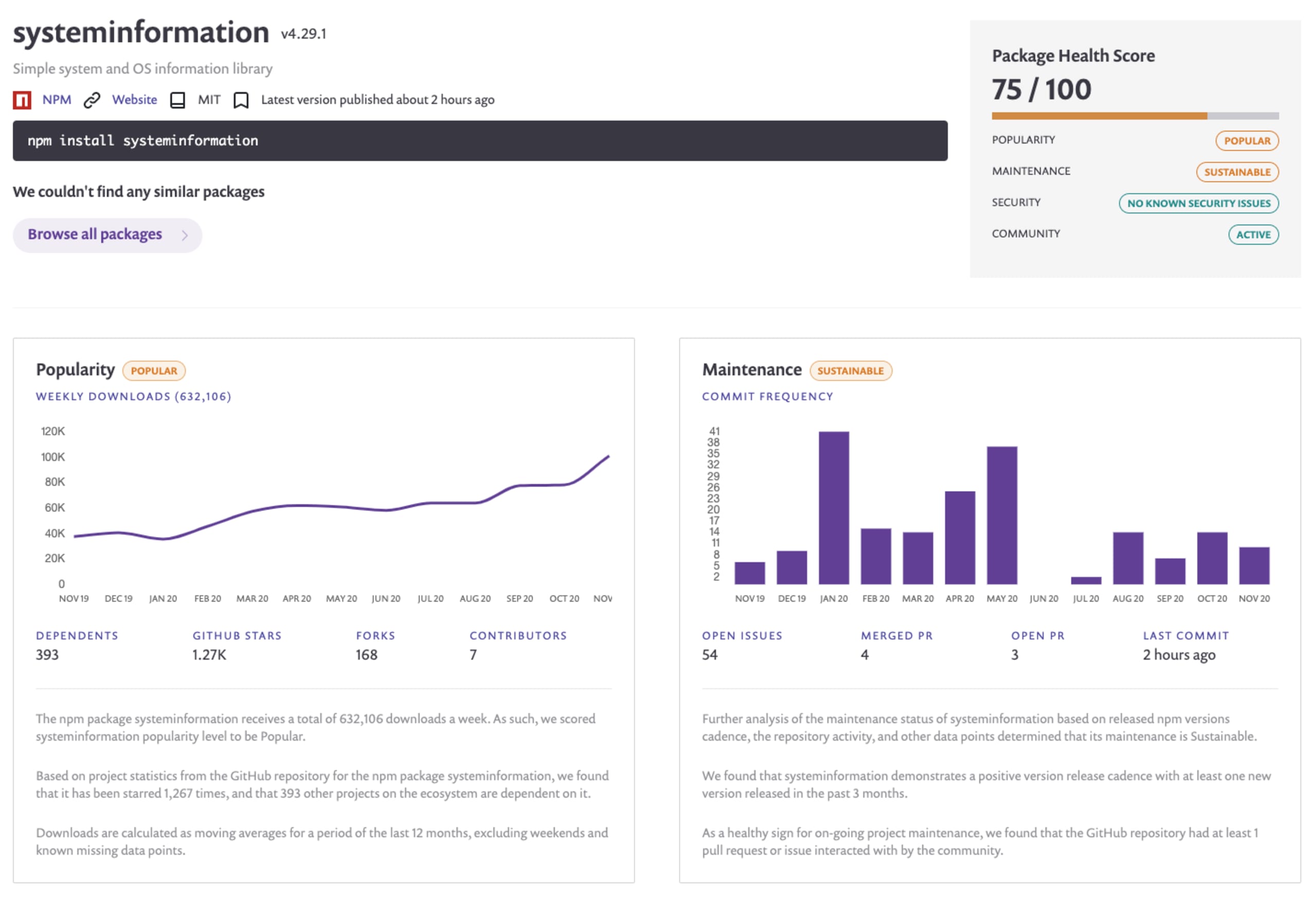
However, all versions of system information below version 4.27.11 are vulnerable to OS command injection, due to several vulnerable methods to which the library exposes the users.
Let’s have a look at the vulnerable inetChecksite() function code. Can you spot the security vulnerability in this code that shows a command injection example?
I can draw several conclusions from this code snippet:
A
urlparameter is being sanitized. Perhaps I can bypass the sanitization functions with something the author didn’t take into account?An insecure operating system process spawning API is used:
exec()which concatenates commands and their arguments into one shell command that is executed. This is also the reason the author had to resort to their own command line argument sanitization.
The urlSanitized variable is concatenated as part of the arguments provided to the CLI.
That last point about urlSanitized is where this security vulnerability lies. The command itself, referenced with the cmd variable is the networking util curl. What if we could simply pass a command argument to curl as the URL?
One may attempt command injection using the following proof of concept, with the URL provided to the vulnerable function, as shown in the first argument passed to the inetChecksite() function. The following is a command injection example:
That however doesn’t work in this case, because this npm package sanitized dangerous user input such as the semicolon (;).
However, command line arguments usually don’t require special characters, and we could provide a URL as user input such as https://snyk.io -o hihi which includes a space and concatenates a curl positional argument -o which outputs the result of the website into a file that we control.
Here is another command injection example of how that exploitation might take place and is indeed working as expected with a vulnerable version of systeminformation@4.27.10:
This commit addressed sanitizationin a way that aims to further limit any such command injection vulnerabilities:
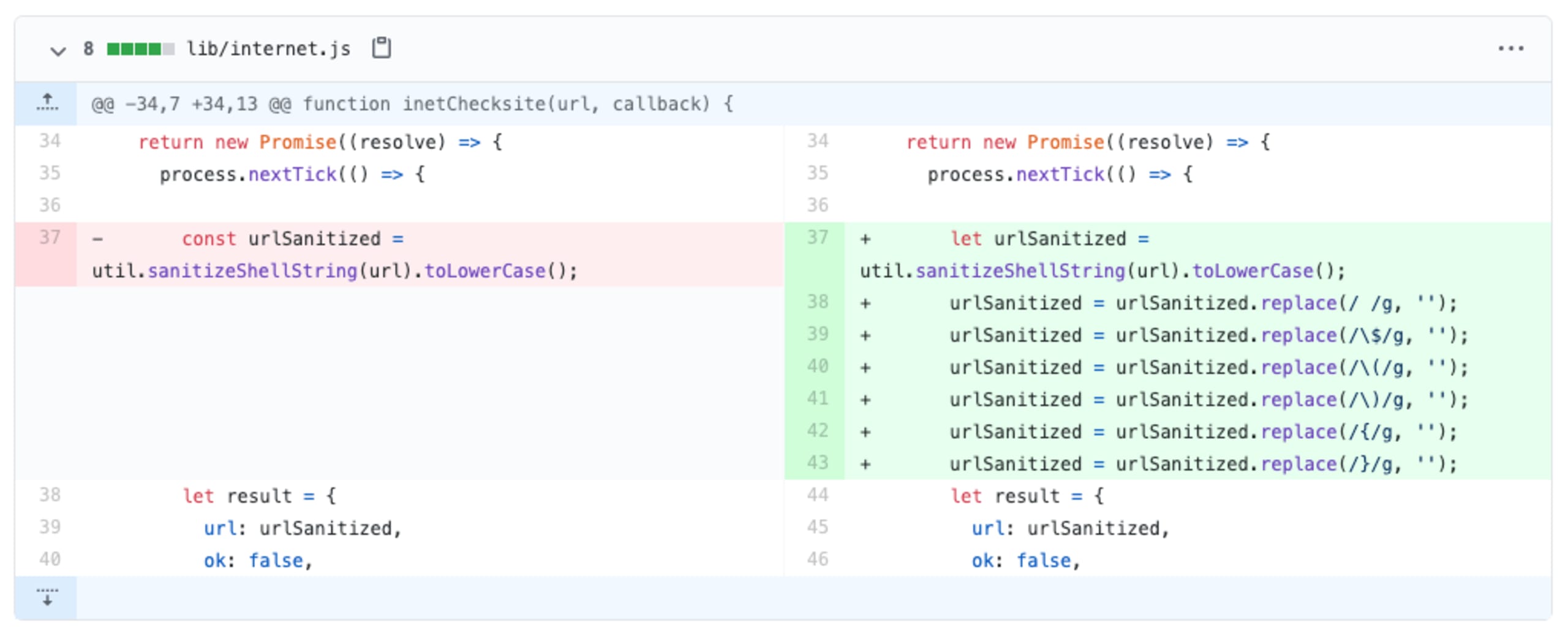
Command injection cheatsheet
We can learn much from other command injection examples, where we identified security vulnerabilities in open source packages and how they mitigated the issue, such as the following vulnerabilities here and here.
To prevent command injection attacks, consider the following practices:
Do not allow any user input to commands your application is executing.
Only use secure APIs for executing commands, such as execFile(). Unlike other APIs, it accepts a command as the first parameter and an array of command line arguments as the second function parameter. This behavior ensures that the command itself has to be a valid program, unrelated to dangerous input.
When using
execFile(), make sure the user has no control over the program name. Furthermore, ensure you are mapping user input to command arguments so that user input isn’t passed as-is into program execution.As a further act of precaution, validate that user input is conforming to the expected form. For example, if a function parameter expects a URL, validate that the input received is a valid URL. This would have prevented the above-mentioned command injection vulnerability in npm package systeminformation.
OWASP Top 10 command injection attacks
As a testament of how common OS command injection attacks are, I looked up all publicly known security vulnerabilities that the Snyk Security Team published for October 2020, filtered for the JavaScript ecosystem on npm. As you can see, quite a few Command injection security vulnerabilities have been identified for npm packages in the last week of October alone.
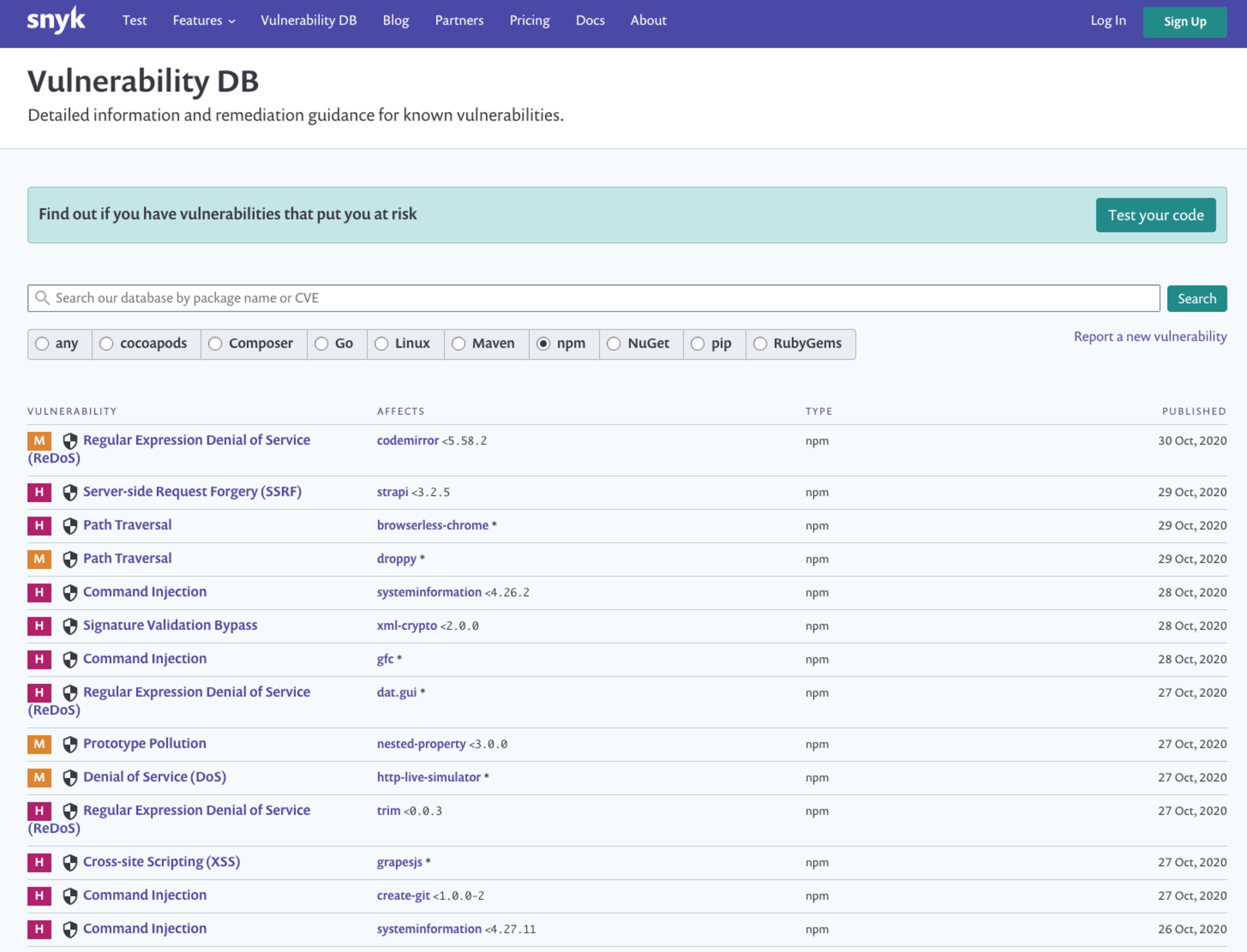
To conclude, command injection vulnerabilities are more common than you’d think and there’s a good reason injection attacks have been infamously featured on OWASP Top 10 web security risks—they are common and take many forms, such as SQL injection attacks.I highly recommend connecting your git repositories with Snyk to test and fix for command injection vulnerabilities. Maybe Snyk will find others too? Snyk is free and it’s a quick setup to get your projects monitored!
脆弱性の自動検出および修正
Snyk は、コード、依存関係、コンテナ、およびクラウドインフラのワンクリック修正 PR と対策アドバイスを提供します。
