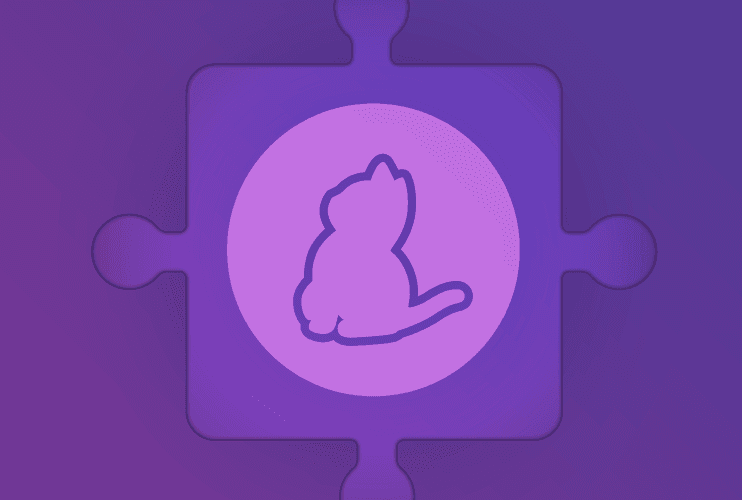Yarn 2 plugins - an introduction
13 de abril de 2020
0 minutos de leituraIf you were curious about Yarn 2 and the plugin architecture for it, then a good place to start is by reading the documentation page for the plugin architecture on yarnpkg.com, as well as following the Yarn 2 plugin tutorial on the website.
I strongly recommend you read my Yarn 2 introduction blog post if you are new to Yarn 2.
Building a plugin for Yarn 2
We start off with setting up an environment to build the plugin. Let’s begin with creating a new project that will be managed with Yarn 2:
This gives us a pristine npm package project managed with Yarn 2.
To tell Yarn that we want to invoke a plugin as part of the process that Yarn runs, we create a new file called .yarnrc.yml and add the plugin definition there with the path to the plugin we will develop:
Moving forward to the plugin’s code. Let’s build something that hooks up to the phase that Yarn goes through, called afterAllInstalled after which, we will print a message to the console. The plugin’s code will then look like this:
To test our plugin, simply run the yarn command from the CLI and it should print the following:
Very cool, we have our own Yarn 2 plugin now!
Yarn 2 plugins can do a whole range of things such as adding a command to yarn’s executable, new resolvers or fetchers as Yarn references them, and all the way up to yarn plugins that interconnect!
If you want to learn how to build a Yarn 2 plugin that adds commands to Yarn, visit the official documentation page for Yarn plugins which walks you through it.
Using a Yarn 2 plugin to access rich information on dependencies
As we just saw in the previous example, some of Yarn's hooks allow us to integrate more closely by providing a global public object with rich metadata that Yarn collects about the project.
In the following example, we integrate with the afterAllInstalled hook again, which
gets invoked with an additional parameter — the public Project object. With this extra parameter, we are able to have access to all the information Yarn has collected about the project: dependencies, package manifest, workspace information, and so on.
In the following plugin-hook-install-hello-brave-world.js plugin example we capture this object information in the _ variable and write its content to a JSON file so we can further inspect it:
The Project's object structure is defined in packages/berry-core/sources/Project.ts and a partial list of the root level keys the object has are as follows:
Those stored* keys are going to help us understand the dependencies and build the tree for this project.
To make things simple we're going to run this plugin on an npm project that has just dependency: debug. debug in-turn, has ms as a dependency as well.
The storedPackages object is our entry point to get the list of dependencies for this project, and note that this object also has an entry for the actual project name as well which is denoted by the reference: workspace: key.
Let's see how the debug dependency looks like in the storedPackages Map:
The debug entry has a unique hash to identify it, some metadata such as the resolved version, and another nested dependencies object which lists those dependencies that debug depends upon. You'll notice though that ms which shows up in the nested dependencies object isn't resolved, and it is only denoted by a range.
To resolve the nested dependencies we need to use the descriptorHash and consult the storedResolutions map, which looks as follows:
We can find ms's descriptorHash of 0742408cf974a8f1cd5081a9aec19656dc8016eec3c6e2358f302902e6f1f87241f601911cb45e855f3b0d26160c1520715ae79904c5ed1d29f5383ab906440e to be the third element in storedResolutions and it references the hash 9455a02525b0e2c50eca4e204d71900a775107249d4245c1ea1f95e3f124c8a1d27484b29ccea934895da4d0273b22dc95cefd0561c39490cd7c86ab4404ca33 which is then mapped again to a dependency entry in the storedPackages map, but this time it's the fully resolved dependency metadata of ms:
Summarizing Yarn 2 plugins
Yarn 2 is still new and catching up on user adoption and feedback from the community — this makes it a great time to work on some plugins.
Primeiros passos com Capture the Flag
Saiba como resolver desafios de Capture the Flag assistindo ao nosso workshop virtual de conceitos básicos sob demanda.