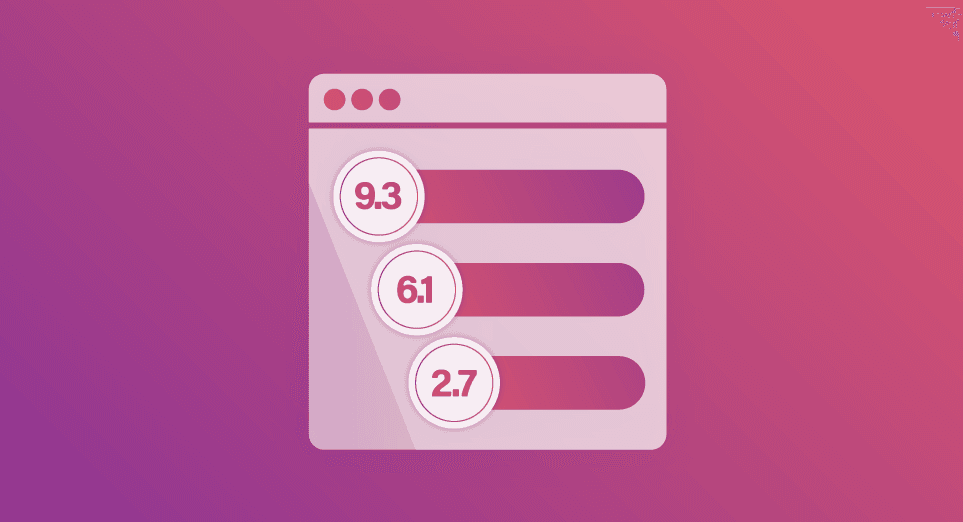Top 5 SAST Auto-fixing Tools and How They Compare
29 de outubro de 2024
0 minutos de leitura7 hours. That’s how long, on average, a developer takes to remediate a security issue in their code.
Vulnerability detection is improving rapidly and scaling, but remediating security risks is still a tedious, time-consuming process that takes developers away from their core work. And now, with AI-generated code introducing vulnerabilities at greater speed and volume than ever before, remediation is taking even more time.
What insecure code remediation involves
Developers have to figure out what the security issues are, research how best to fix them efficiently, and then implement the fixes. This results in broken momentum, reduced fix rates leading to growing security debt, and unsafe, hasty workarounds.
Key features for modern code remediation
Since developers spend significantly more time looking at code than writing it, it makes sense to write good code from the beginning to avoid wasting time with context-switching and going over old ground (as much). But, developers aren’t security experts. So how can we begin fixing the gnarly issue of efficient, yet effective remediation of unsafe code?
Modern detection requires modern remediation. To fix proliferating new vulnerabilities from AI coding assistants, clear security debt, and abstract away the increasingly time-consuming work of fixing unsafe code, businesses need a remediation tool that:
Is AI-powered and automated: Remediation needs to be fast enough to keep up with faster detection that has evolved to keep pace with AI-assisted software development.
Has an AI machine that is privately built and self-hosted: Ready-made LLMs that aren’t self-hosted are powerful; they shorten the time to market for AI-powered security tools and slash costs dramatically for cybersecurity providers. The trouble with bolted-on LLMs is that 1) they send your data to third-party servers who have their own retention policies (OpenAI generally holds data for 30 days), and 2) they can be more “general purpose” in nature, most having been trained on all kinds of code, secure or otherwise. Snyk only trains our LLM on repositories with permissive licenses and containing fixed vulnerabilities – this ensures license compliance and high accuracy. The LLM behind Snyk Code’s auto-fixing feature, Snyk Agent Fix, has been created and fine-tuned for remediation and nothing else, which is why it excels at fixing vulnerable code.
Is accurate: Without reliability, AI-fast automatic fixes will only create more problems for teams to solve. Features like automatic fact-based verification which confirm that suggested fixes will address the specific vulnerability without creating new security risks, enhance the accuracy of an auto-fixing feature.
Integrates seamlessly: To genuinely help developers, and for long-term adoption, code fixing should be integrated seamlessly into developer workflows. This would reduce frustrating and unproductive context-switching, and maximize efficiency gains from AI power and automation.
Works with a great detection tool: A code auto-fixing tool should work seamlessly with an equally fast, accurate SAST security tool that intelligently prioritizes detection findings so that you’d only make accurate and impactful fixes (think the most serious and critical ones!).
Now that you know what to look out for in a robust SAST auto-fixing tool, let’s take a look at the top 5 SAST auto-fixing tools in the market right now. Because these tools are present in different parts of the pipeline, it’s not quite like comparing apples with apples. However, this comparison table (done to the best of our knowledge) should give you a starting point to start thinking about your team’s unique needs and what solution works best for the way you work.
Comparison of top 5 SAST auto-fixing tools
Snyk Agent Fix | Copilot Autofix | Veracode Fix | Semgrep Assistant | Checkmarx AI Security Champion | |
|---|---|---|---|---|---|
Product Overview | Automated remediation of Snyk Code SAST-detected vulnerabilities | Automated remediation of GitHub Advanced Security SAST-detected vulnerabilities | Automated remediation of Veracode SAST-detected vulnerabilities | Automated remediation and triage of Semgrep’s SCA and SAST vulnerabilities | Automated remediation of Checkmarx’s IaC and SAST vulnerabilities, and chat |
Language Coverage * Indicates limited support | JavaScript TypeScript Java Python C/C++ * Go * C# * APEX * | JavaScript TypeScript Java Python Go C# Ruby | JavaScript TypeScript Java Python Go * C# PHP * Kotlin * Scala * | JavaScript TypeScript Java Python C/C++ Go C# Ruby PHP Kotlin Swift Scala | JavaScript TypeScript Java Python C/C++ Go C# Ruby PHP Kotlin Swift |
LLM Model | Custom Starcoder-3B | Custom GPT-4 | Veracode GPT | GPT-4 | GPT-4 |
Fixes | SAST | SAST | SAST | SAST + SCA triage | SAST + IaC |
Environment | IDE | PR | CLI, IDE | PR, UI | IDE |
Supported IDEs | ✅ Yes, VS Code JetBrains | ⛔ No | ✅ Yes, VS Code | ⛔ No | ✅ Yes, VS Code |
Fix Retention | ✅ No | ✅ No | ✅ No | ⛔ 6 months | ✅ No |
User Feedback | ✅ Yes | ✅ Yes | ⛔ No | ✅Yes, only in PR | ⛔ No |
No. Fixes Generated | 5 | 3 | 5 | 1 | 1 |
Fix Preview | ✅ Yes | ✅ Yes | ✅ Yes | ✅ Yes | ✅ Yes |
Choice to Fix | ✅ on demand | ⛔ always applied | ✅ on demand | ⛔always applied | ✅ on demand |
Curious about Snyk agent Fix? Book a demo and see how you can slash your median time to remediate by 84% or more. Or, if you’re an existing Snyk Code customer, simply navigate to Snyk Agent Fix in your Snyk settings and toggle it on.
Controle a segurança da IA com a Snyk
Descubra como a Snyk ajuda a proteger o código gerado por IA das equipes de desenvolvimento, oferecendo a elas visibilidade e controles completos.