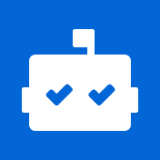Maintenance
Commit Frequency
Further analysis of the maintenance status of @ovh-ux/manager-navbar based on released npm versions cadence, the repository activity, and other data points determined that its maintenance is Inactive.
An important project maintenance signal to consider for @ovh-ux/manager-navbar is that it hasn't seen any new versions released to npm in the past 12 months, and could be considered as a discontinued project, or that which receives low attention from its maintainers.
As a healthy sign for on-going project maintenance, we found that the GitHub repository had at least 1 pull request or issue interacted with by the community.