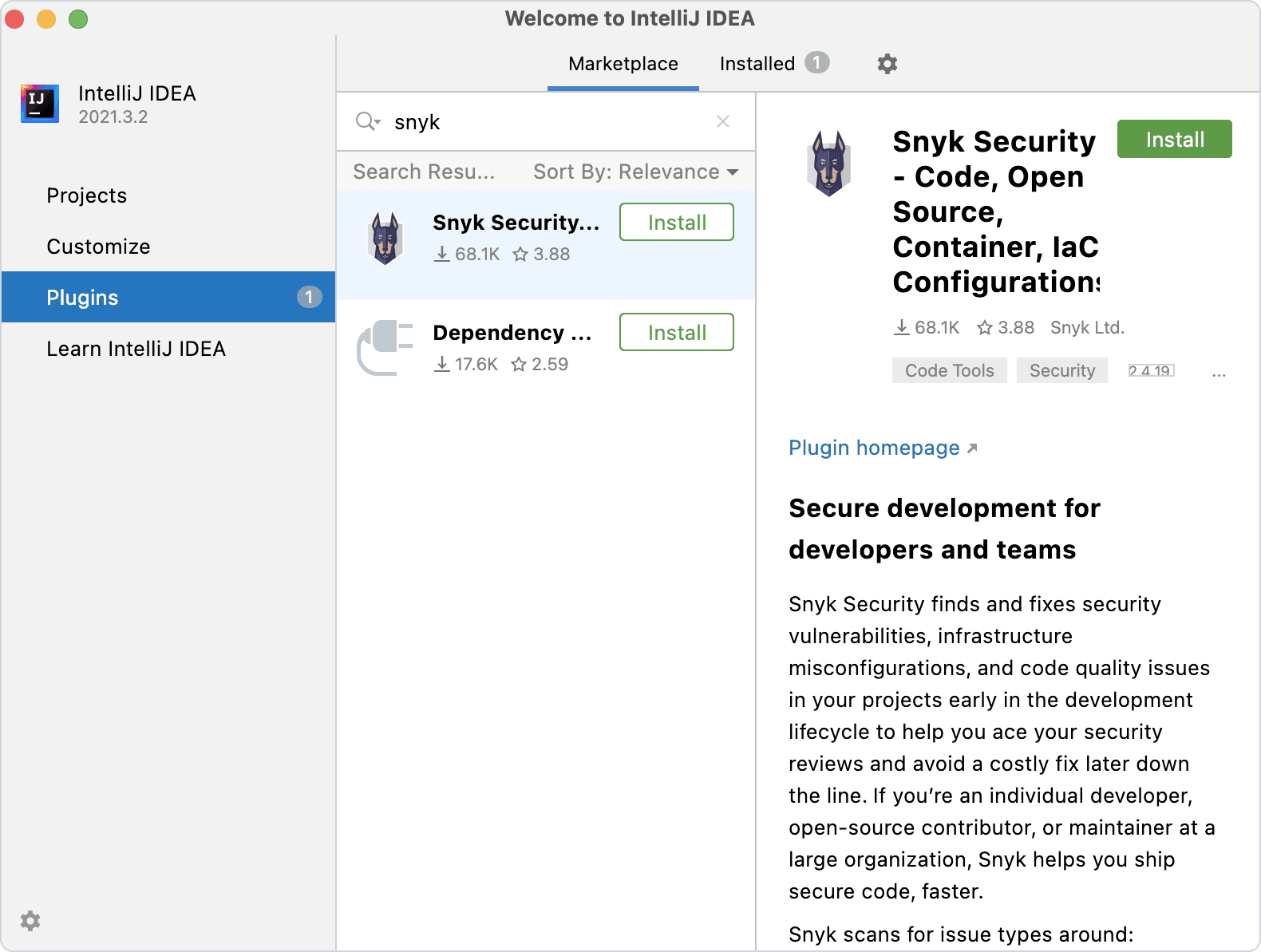Secure as you develop in IntelliJ IDEA
Join 60,000+ developers that use Snyk’s security plugin for IntelliJ to find and fix security issues while they code. Snyk builds security into your IDE of choice, scanning your code, open source code, containers, and infrastructure as code (IaC) for vulnerabilities and providing seamless fix advice. Ace your security review later down the line and avoid costly fixes.
Secure your entire application as you code
Snyk’s security plugin for IntelliJ delivers fast and accurate security analysis and fixes for your code, open source dependencies, containers, and IaC configurations.
Speed up security
By fixing issues early, Snyk Security helps you ace security reviews later down the line and avoid time-intensive or costly fixes downstream in a build process.
Fix easily
Simplified fix advice and examples of similar fixes from open-source projects powered by the Snyk Intel Vulnerability Database and the Snyk Code AI engine.
Stay in flow
With automated and guided fixes in-line with code, Snyk provides the context and know-how to apply a fix while keeping you in your IDE. No distractions or downtime.
Go to Preferences → Plugins search for Snyk. Click OK to download and install the plugin.
Select Snyk in your status bar. Click Test Code Now to authenticate your plugin with your free Snyk account.
Return to your IDE. Your first Snyk Security scan automatically kicks off! Select an issue to start fixing.